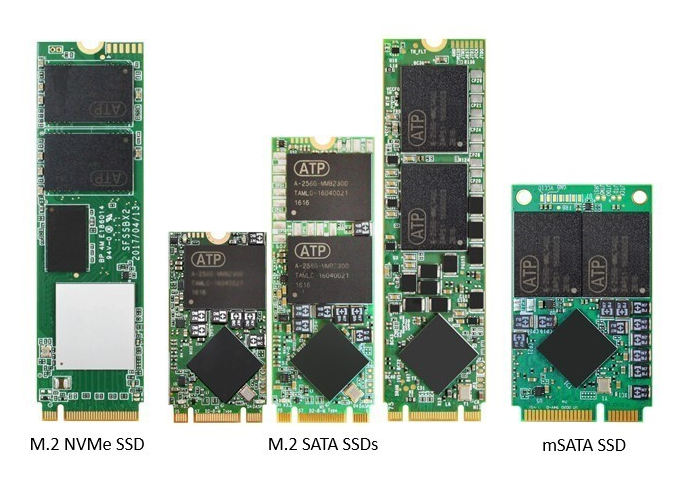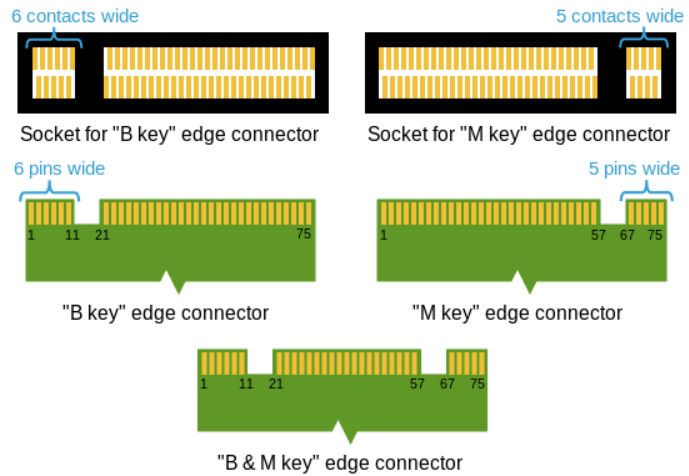Page History
This article shows lists different M.2 (NGFF) memory types/drives and how their corresponding connectors are look like.Also
Additionally you can find a list of compatible M.2 to SATA adapters which are able to handle loose M.2 SATA/NVMe drives when running the erasure using the Blancco Drive Eraser.
Different M.2 (NGFF) Memory:
Compatible adaptersCompatible adapter:
| Vendor | DescribtionDescription | Article Nr.: | Adapter allows Allows reading Serialnumber serial number of the Memorydrive* | ||
|---|---|---|---|---|---|
| StarTech | 4 x M.2 SATA Mounting Adapter for 3.5in Drive Bay | 35S24M2NGFF | Yes | ||
| StarTech | 2.5" M2 (NGFF) Flash Drive | SAT32M225 | Yes | ||
| StarTech | mSATA SSD to 2.5in SATA Adapter Converter | SAT32MSAT257 | Yes Yes | ||
| DeLock | Delock 3.5″ Konverter SATA 22 Pin | 62704 | YesYes | ||
| Addonics | 2.5" M2/mSATA Flash Drive | AD25M2MSA | YesYes | ||
| Addonics | 2.5" U.2 M2 PCIe/NVMe SSD drive | AD25M2U.2 | YesYes | ||
| Addonics | 2.5" M2 (NGFF) Flash Drive | AD25M2SSD | Yes | Yes | |
| ICY DOCK | M.2 NVMe SSD into the 2.5” U.2 NVMe | MB705M2P-B | Yes | ||
| ICY DOCK | 2.5" M2 (NGFF) Flash Drive | MB703M2P-B | Yes |
*The *Means that the correct serial number of the M.2 drive can forwarded fetched through the mounting adapter in when using Blancco Drive Eraser and the serial number will be shown in the Blancco asset/erasure report.