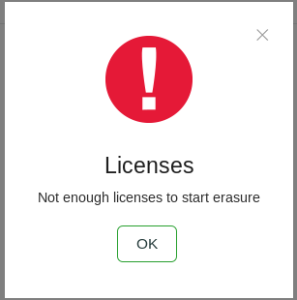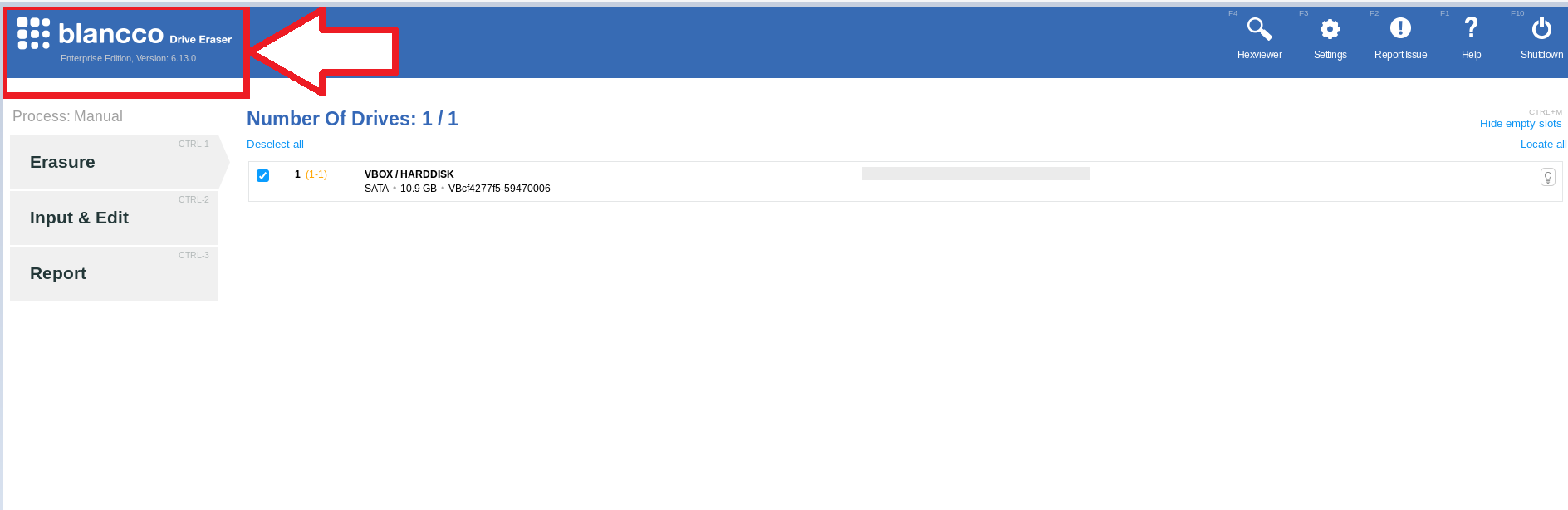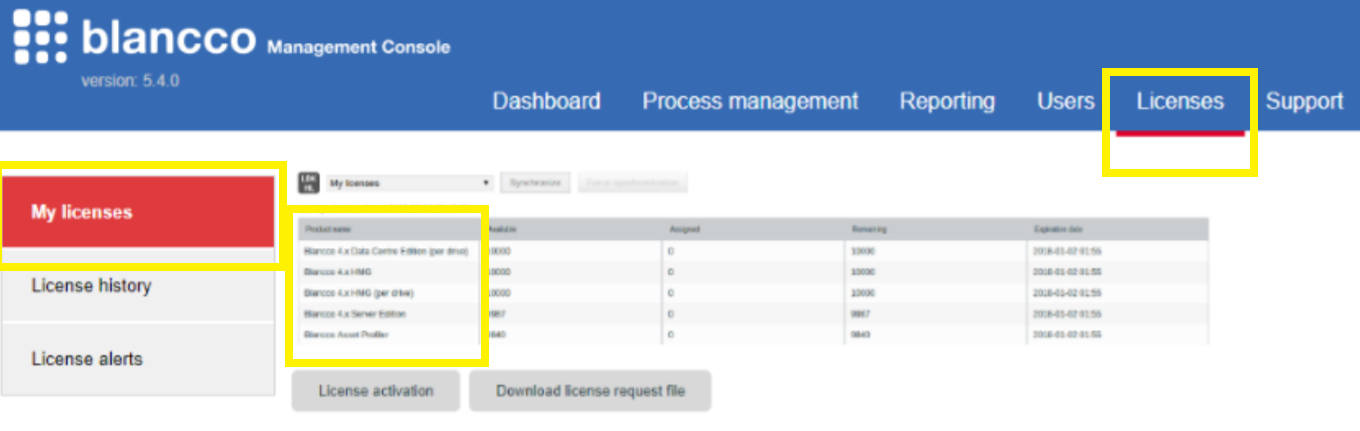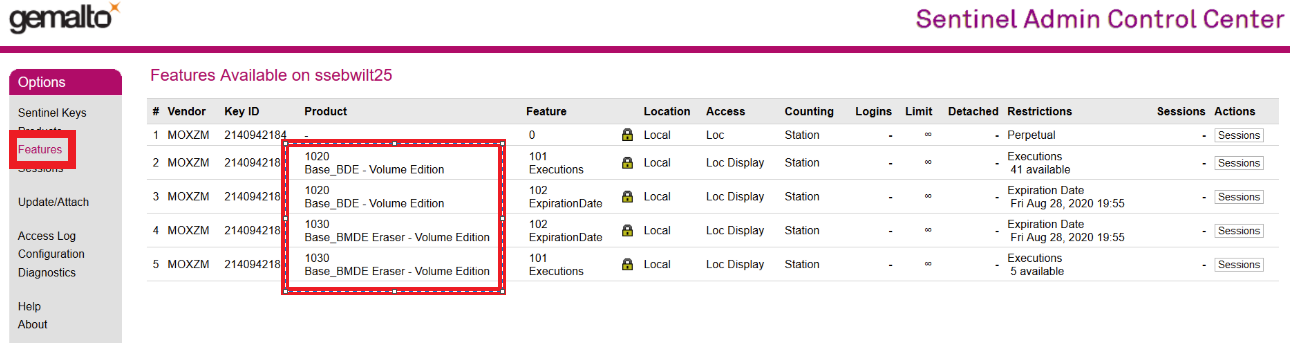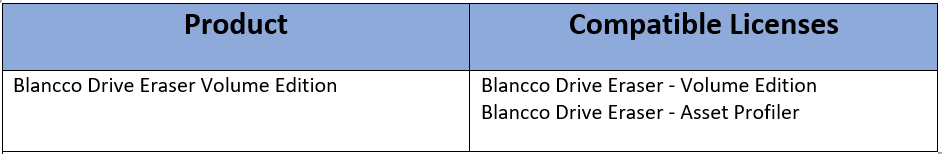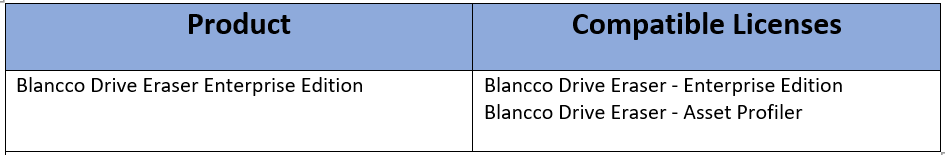Page History
| Created date | Updated date | Affects version | Fix version |
|---|---|---|---|
|
Problem
User runs Blancco Software and receives "Not enough licenses" error.
Solution
If receiving "Not Enough Licenses" error, confirm your license type and ISO image are compatible. You can do this by checking the Blancco Drive Eraser version located in the top left corner of the user interface. The screenshot below shows Blancco Drive Eraser Enterprise Edition v6.13.0
Once the Drive Eraser version is identified you can check your license type from Management Console or Sentinel Admin Control Center by going to http://localhost:1947 and compare it with your ISO image for compatibility.