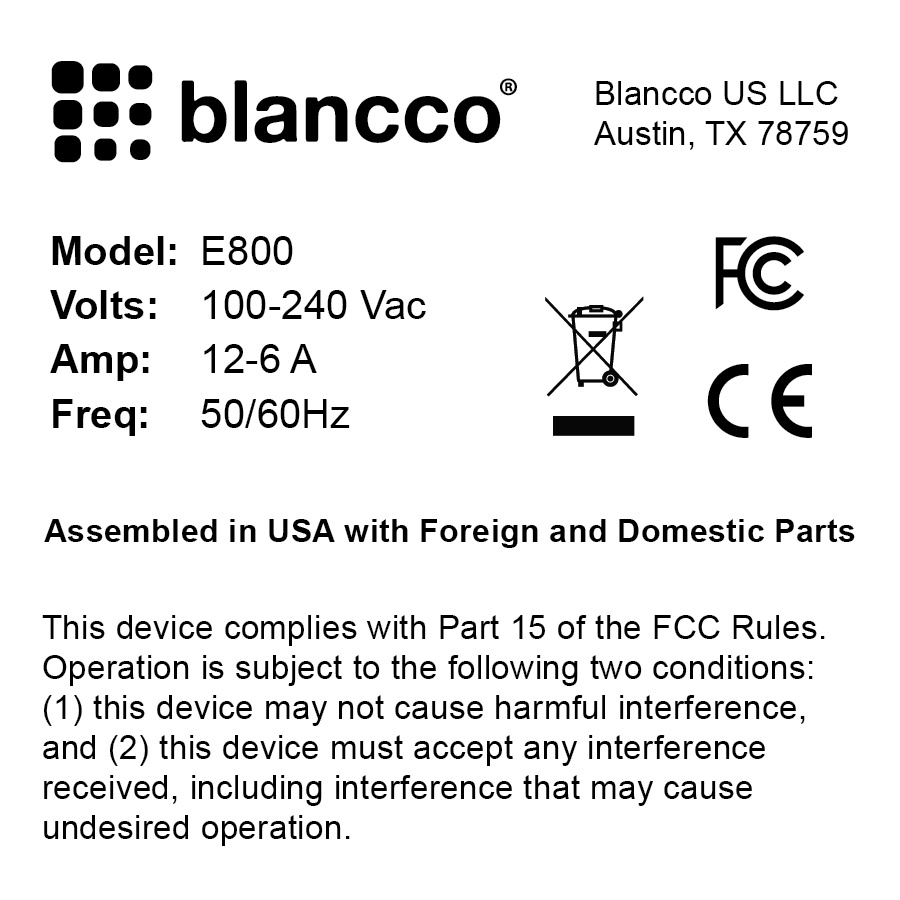Page History
Blancco Enterprise Erase E800 8 Bay Drive Eraser is an industrial-grade server solution designed for high volume data erasure usage. The E800 8 Bay Drive Eraser can be configured to handle any type of hard drive, including SAS, SATA, IDE, Fiber Channel and SCSI.
- Product name: Blancco Enterprise Erase E800 8 Bay Drive Eraser
- Old product name: Enterprise Erase E800Current version: Blancco 5 ver 5.11.2 MC3.80
- Official Blancco web site link: https://www.blancco.com/products/data-erasure-hardware/#e800User manuals: User Manual (English)#8bay
- Access to Product Manuals require customers to log into our Support Portal
- Related Tools: Quick Guide (English)N/A
Knowledge Base articles:
| Content by Label | ||||||||||
|---|---|---|---|---|---|---|---|---|---|---|
|