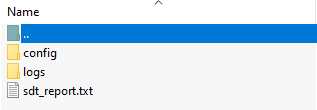Page History
| Created date作成日Updated date | 更新日 | Affects version影響を受けるバージョンFix version | 修正バージョン |
|---|---|---|---|
|
...
説明
Blancco Management Console uses Apache Tomcat, meaning a lot of Apache documentation can also be applied to Management Console. To generate logging files mentioned in this article, see How to collect log files and system information from the Management Console.(BMC) はApache Tomcatを使用しているため、多くのApacheに関するドキュメントをManagement Consoleにも応用することができます。この記事に記載されているログファイルを生成する方法は、Management Consoleからログファイルとシステム情報を収集する方法を参照してください。
| UI Tabs | ||||||||||
|---|---|---|---|---|---|---|---|---|---|---|
|