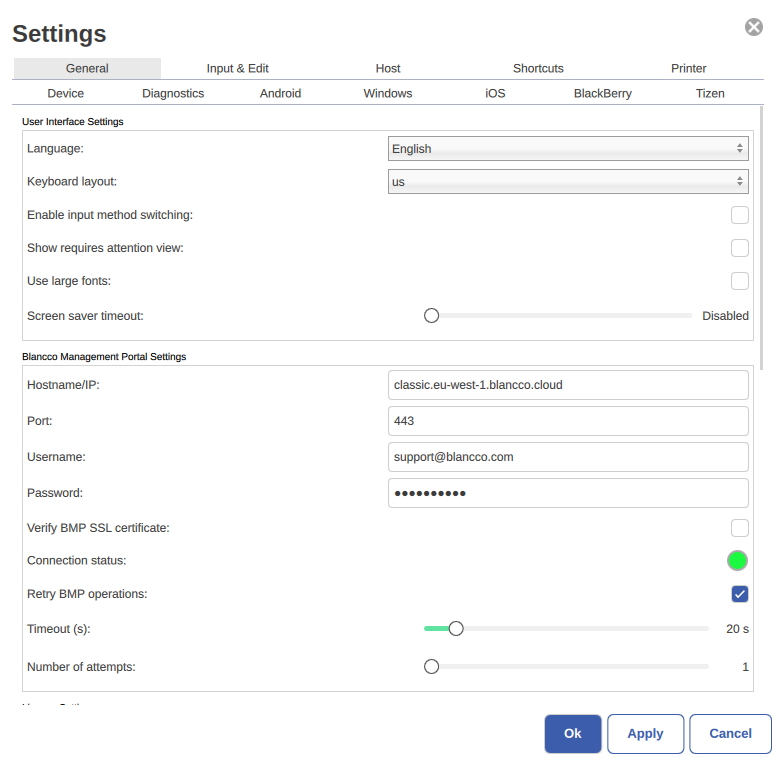Page History
| Created date | Updated date | Affects version | Fix version |
|---|---|---|---|
|
| Blancco Mobile Diagnostics & Erasure | N/A |
Description
This page will provide step by step instructions on how to update communication settings for Blancco Mobile Diagnostics & Erasure. Same instructions apply for existing installations of Blancco Eraser for Apple Devices software.
Valid communication settings are required for report sending and may be required for license consumption as well.
...
- Login to the Blancco Mobile Diagnostics & Erasure station.
- Navigate Open "Settings" and navigate to "General"-tab.
Under "Blancco Management Portal Settings" section, update "Hostname/IP" with your Management Portal "Erasure Client Endpoint" and make sure proper port is defined.
Info Erasure client endpoint is region specific, to find out your endpoint follow the steps provided here: How to confirm your Blancco Management Portal erasure client endpoint details?
- Update the "Username" and "Password" fields accordingly with your Management Portal details.
- After providing the updated details, connection will be automatically tested and "Connection status" indicator should turn green.
- Click "Apply" to save the settings.
...