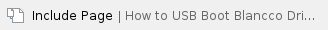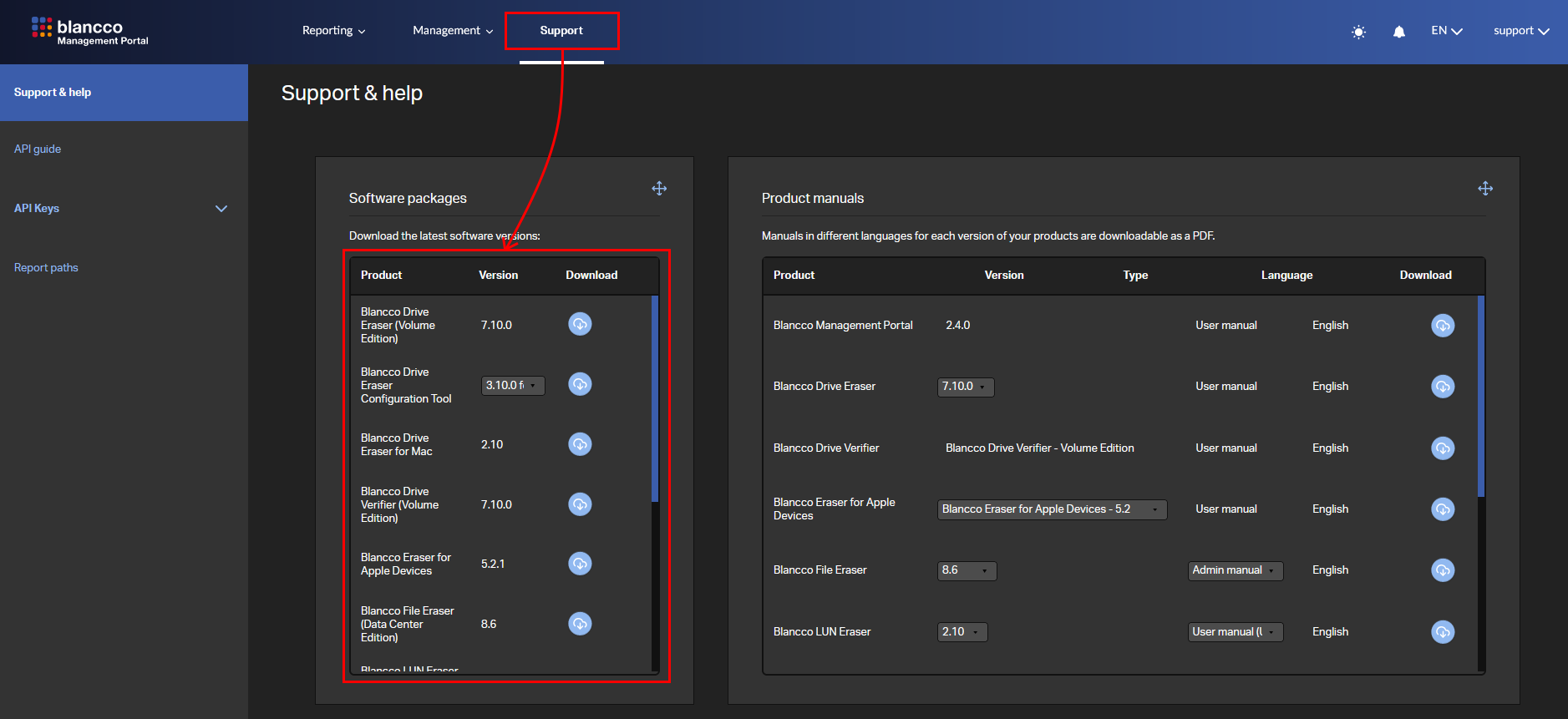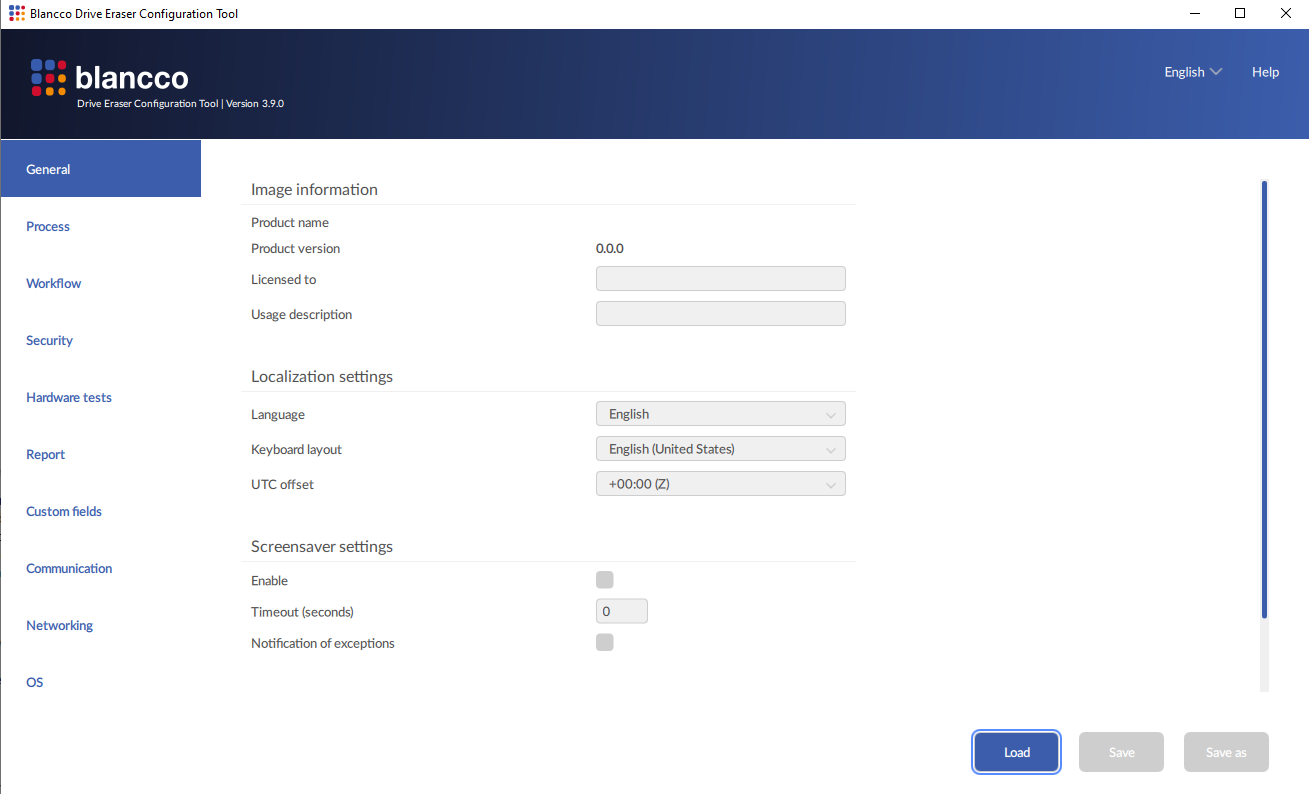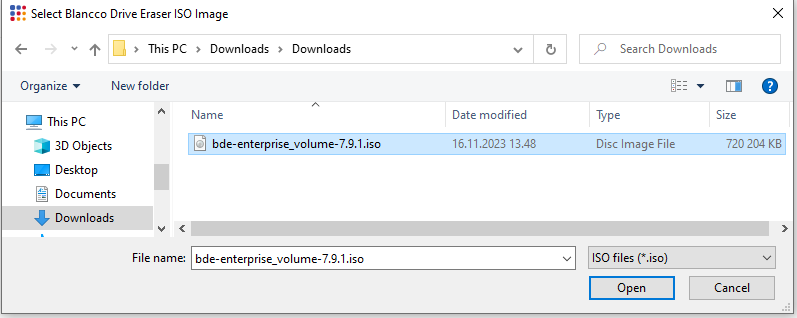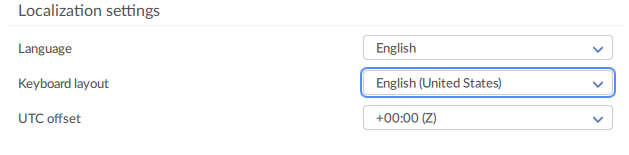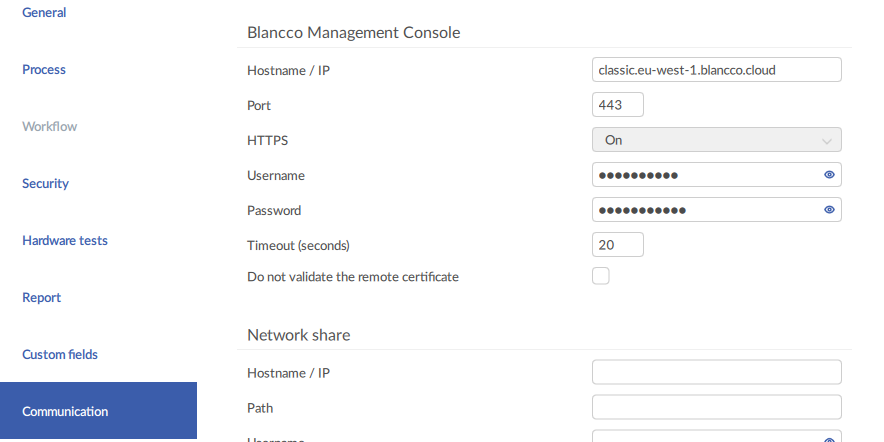| Created date | Updated date | Affects version | Fix version |
|---|
| | Drive Eraser | N/A |
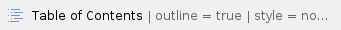
Downloading the Software
Start by downloading the needed products and tools. All the required software can be downloaded from the support tab in the BMP.
What's needed:
- Blancco Drive Eraser (note that the version downloaded needs to match with the licenses available to your account)
- Blancco USB Creator
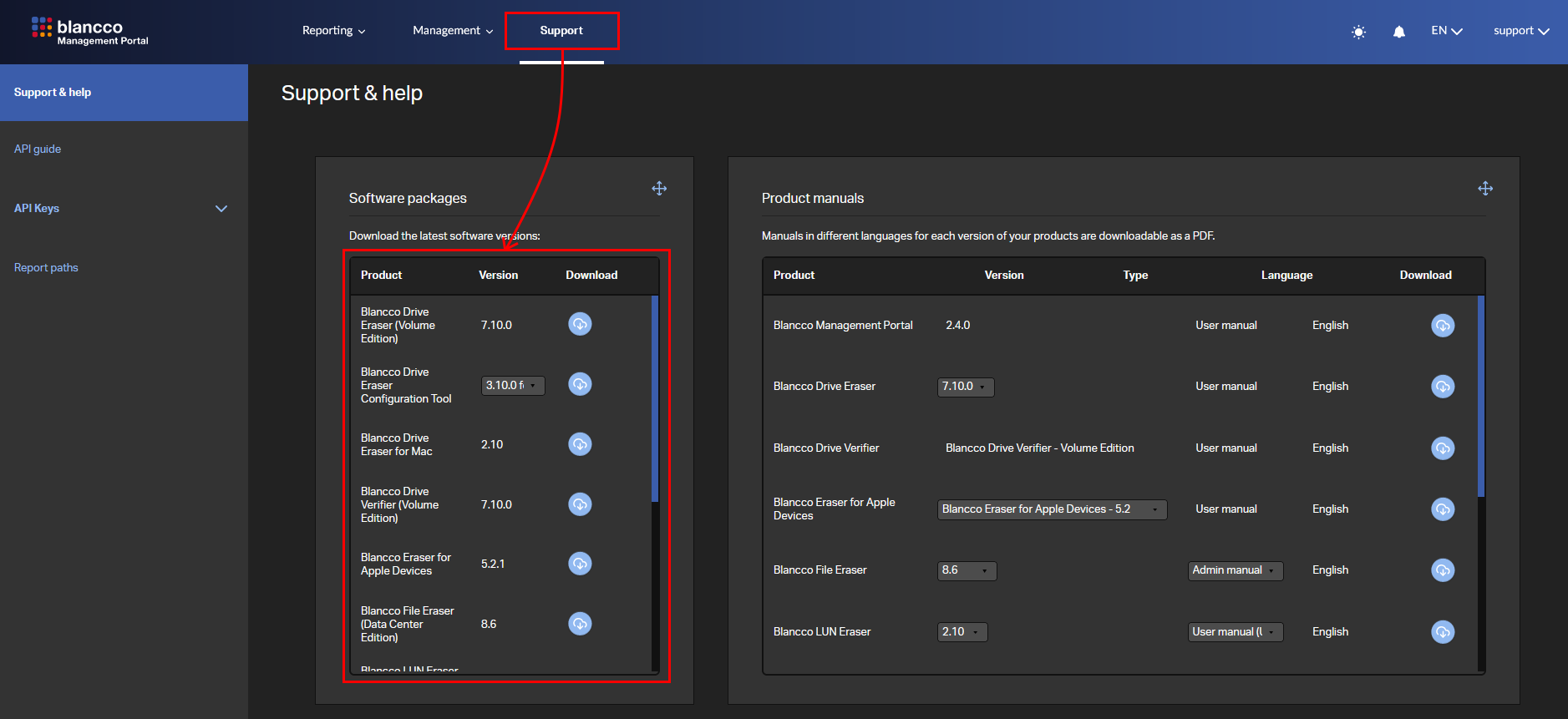
Configuring the Drive Eraser ISO image
- Run Blancco Drive Eraser Configuration tool and click the Load button to open Blancco Drive Eraser ISO image.
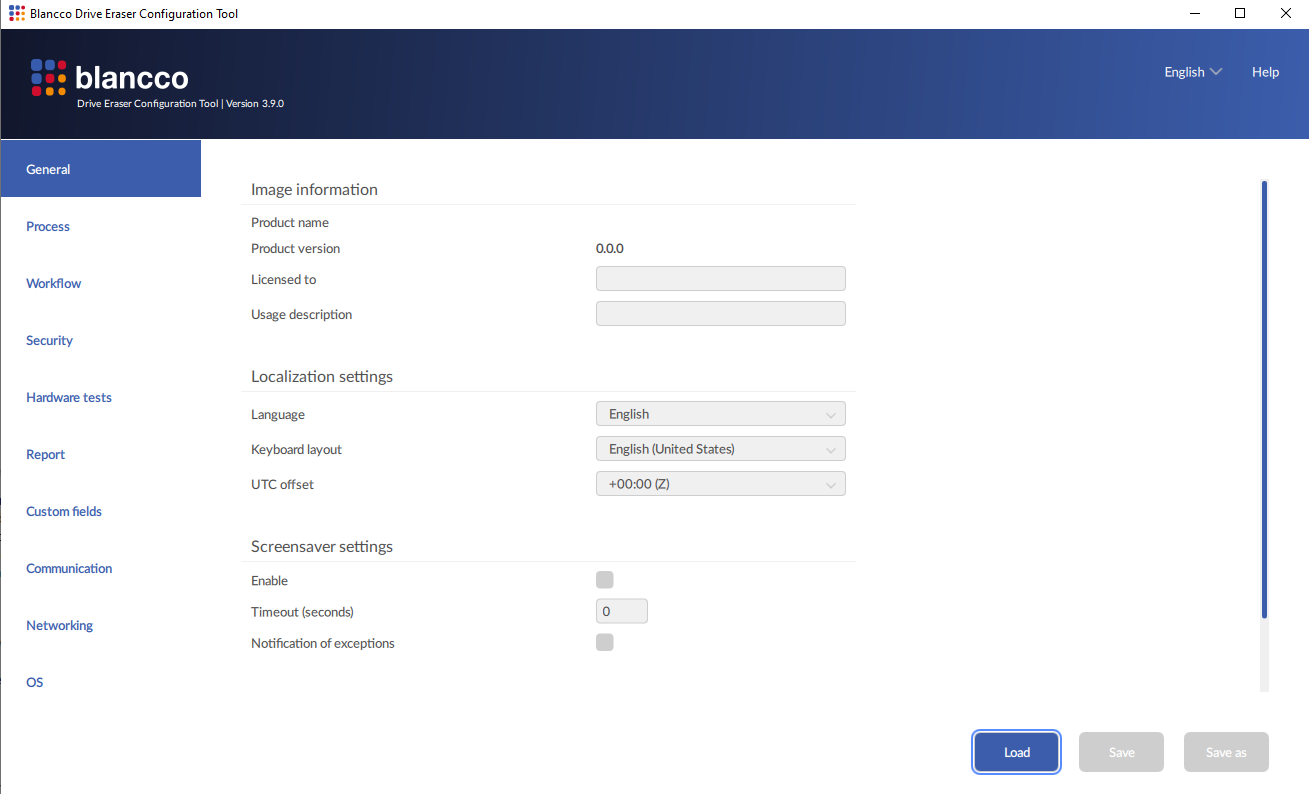
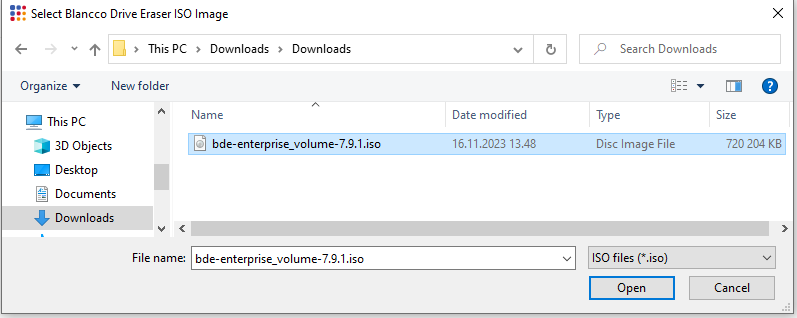
- General settings: Change the Language and Keyboard layout based on your location if needed.
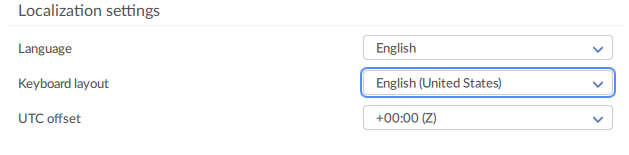
- Communication settings: Fill in the Blancco Management Portal hostname and Port settings as follows:
- Hostname / IP: classic.eu-west-1.blancco.cloud
- Port: 443
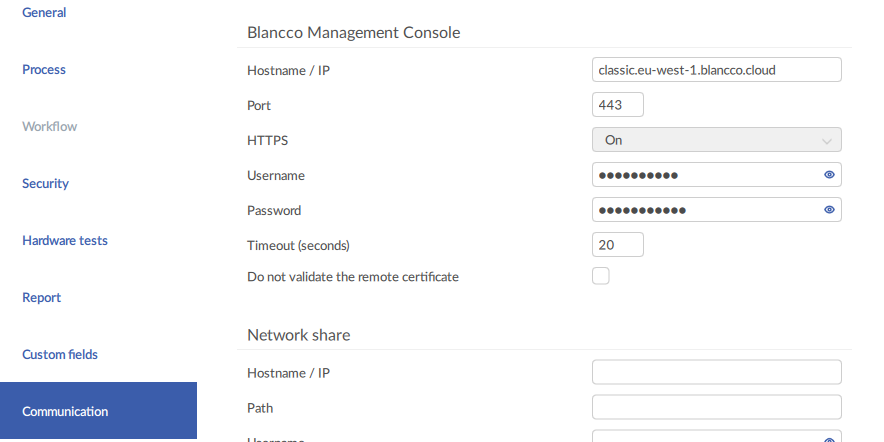
Recommended: Enter the Management Portal Username and Password to enable Blancco Drive Eraser automatically connect and consume license from Blancco Management Portal account.
- Save the ISO image by clicking the "Save" or "Save as" button available on the bottom right corner of the screen.

Recommended: "Save as" enables you to make a new copy of the ISO file.
How to create a bootable USB drive using the Blancco USB Creator Tool
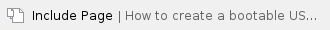
How to USB Boot Blancco Drive Eraser