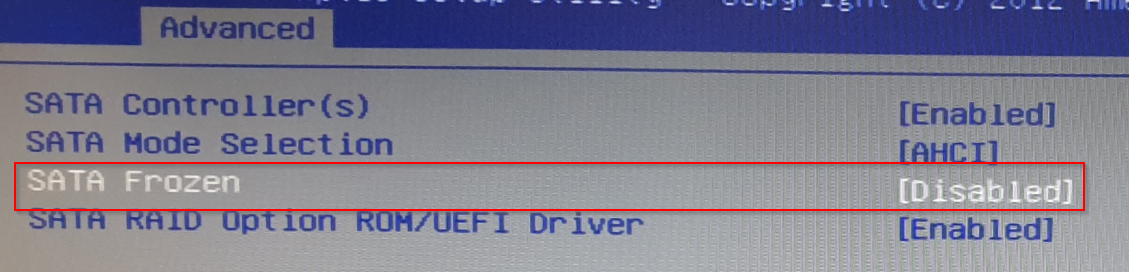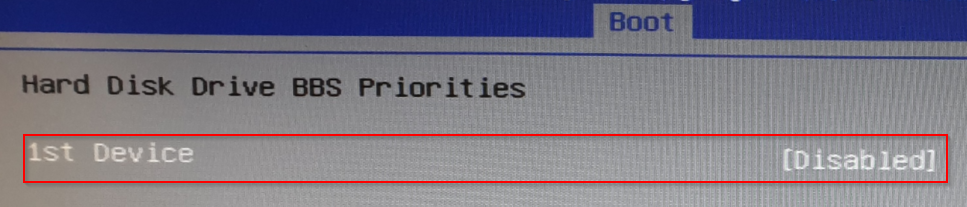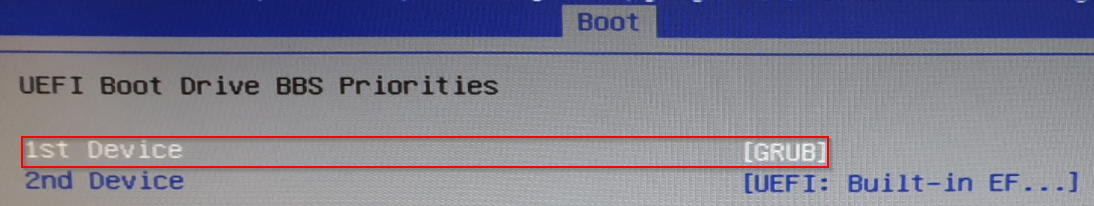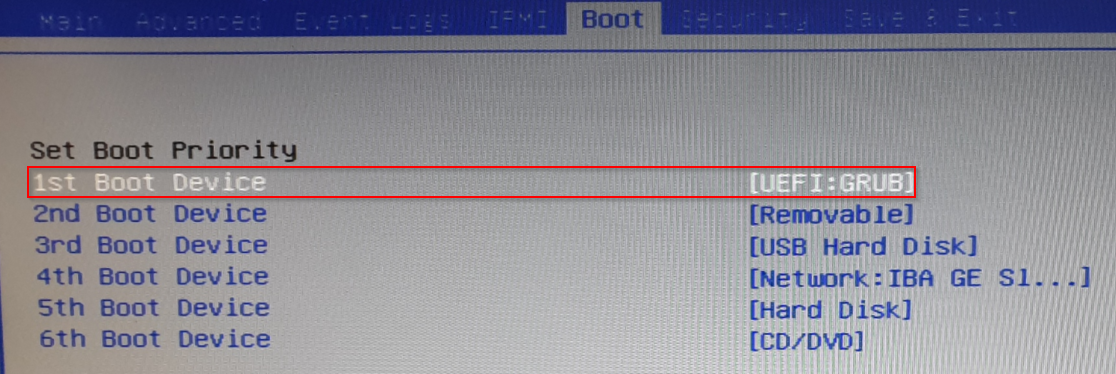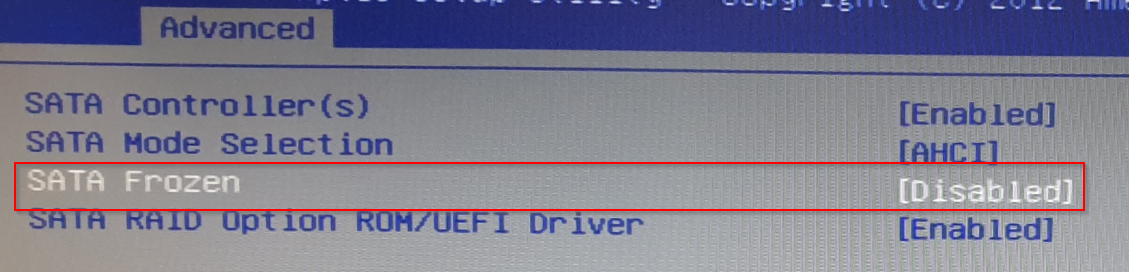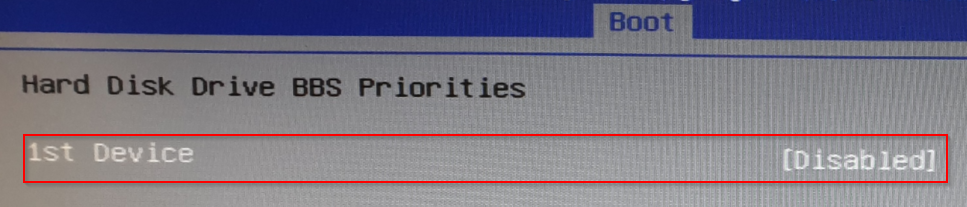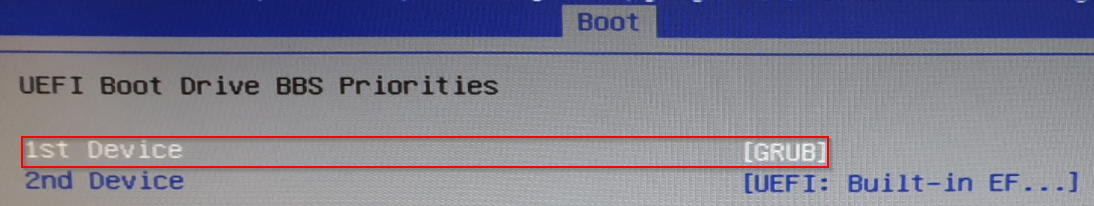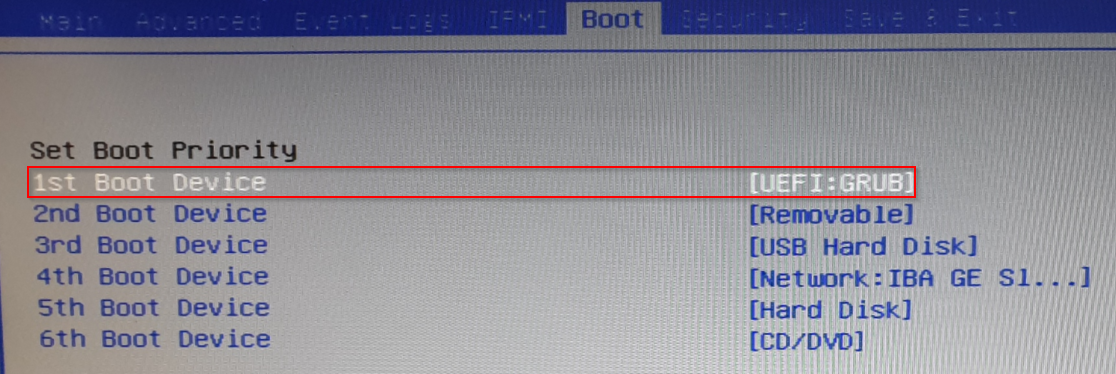| Created date | Updated date | Affects version | Fix version |
|---|
|
| Hardware Appliance 6.11.1 | N/A |
Problem
After updating a Blancco appliance (8-Bay, 24-Bay, Array Server Eraser) the system only displays "GRUB:_" after boot up and the Drive Eraser HW Edition is not starting.
Resolution
These steps are based on BIOS version 3.2.
- Create a bootable USB drive with the 6.11.1 HW edition using Rufus
- Boot up the system and enter the BIOS by pressing "DEL"
- Navigate to Advanced → SATA Configuration and change the option "SATA Frozen" to "Disabled"
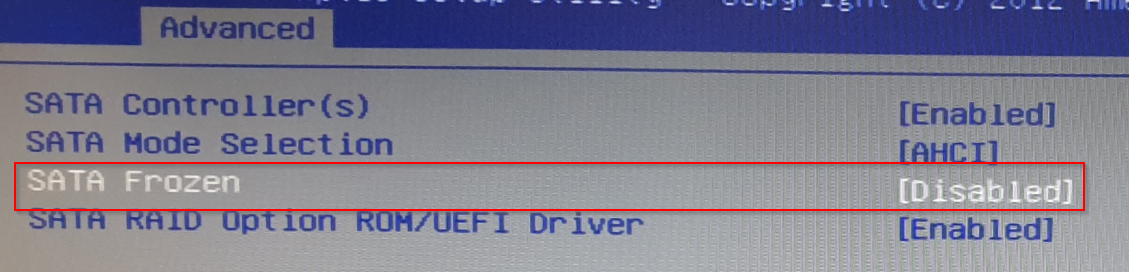
- Reboot the system and boot from "UEFI: External USB drive" (the name depends on the used USB drive)

- Install the 6.11.1 by typing INSTALL if promt and choose the correct appliance (1,2,3,4)
- After the installation is finished, remove the USB drive and restart the appliance
- Enter the BIOS by pressing "DEL"
- Change following entries:
- Boot → Hard Disk Drive BBS Priorities → 1st Device = Disabled
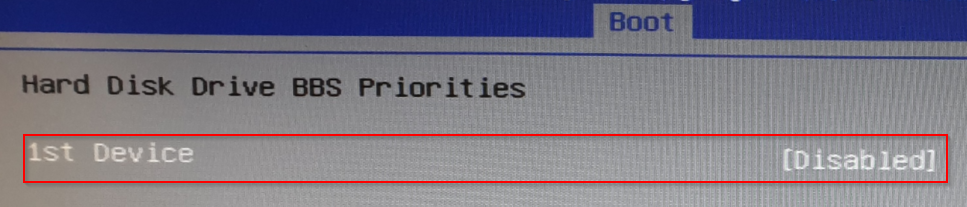
- Boot → UEFI Boot Drive Disk Drive BBS Priorities → 1st Device = GRUB
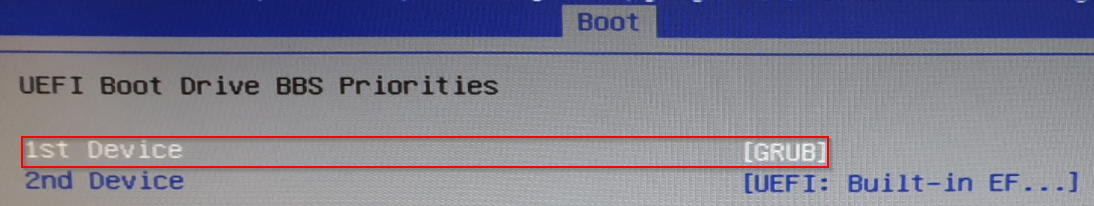
- Boot → Set Boot Priority → 1st Boot Device = UEFI GRUB
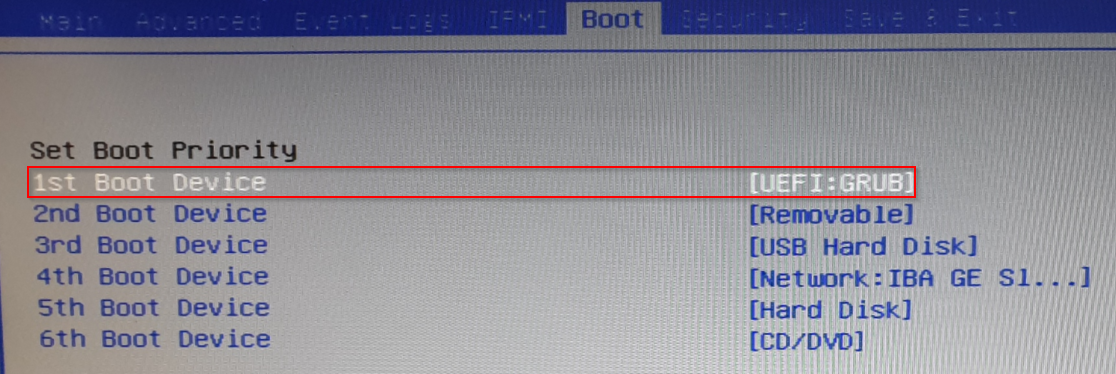
- Save changes and reboot
- Now the appliance will boot up with the 6.11.1 HW edition