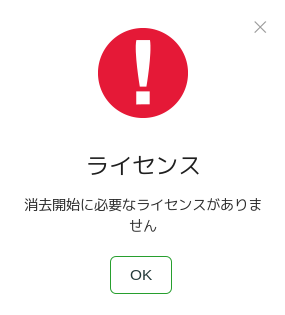
| 作成日 | 更新日 | 影響を受けるバージョン | 修正バージョン |
|---|---|---|---|
|
Blanccoソフトウェアを実行すると「必要なライセンスがありません」とのエラーが表示される。
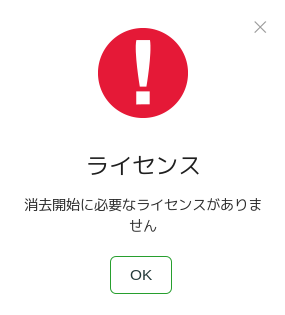
「必要なライセンスがありません」というエラーが出た場合、所有するライセンスの種類とISOファイルの種類が合っているかをご確認ください。ISOファイルの種類はBlancco Drive Eraserの画面左上に表示されるバージョン情報を見て確認できます。次のスクリーンショットはBlancco Drive Eraser Enterprise Editionバージョン6.13.1の時のものです。
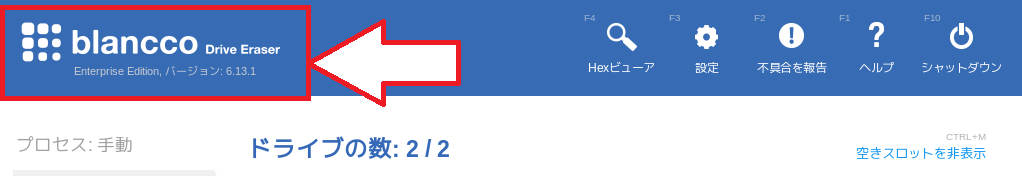
Drive Eraserを確認した後、続いてManagement ConsoleまたはSentinel Admin Control Centerの画面を表示してライセンスの種類を確認します。Sentinel Admin Control Centerには http://localhost:1947 でアクセスできます。
| 製品名 | 互換性のあるライセンス |
|---|---|
| Blancco Drive Eraser Enterprise Edition | Blancco Drive Eraser - Volume Edition Blancco Drive Eraser - Asset Profiler |
| 製品名 | 互換性のあるライセンス |
|---|---|
| Blancco Drive Eraser Enterprise Edition | Blancco Drive Eraser - Enterprise Edition Blancco Drive Eraser - Asset Profiler |