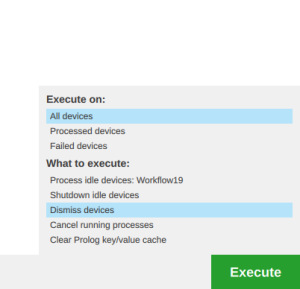- Send Report item will send a report to Management Console/cloud.blancco.com.
- Report is shown as an unprocessed report in Blancco Mobile Diagnostic and Erasure Reports view.
| Created date | Updated date | Affects version | Fix version |
|---|---|---|---|
|
| Mobile Diagnostics and Erasure - 4.8.1 | Mobile Diagnostics and Erasure - 4.9 |
Blancco Mobile Diagnostic and Erasure 4.8.1 version device cards behavior has changed. On Blancco Mobile Diagnostic and Erasure 4.8.1 device cards are more sticky on the user interface. Once the device process is ready, either the user has to use 'x' button to remove a device card from UI or use dismiss option via Execute button to remove multiple device cards at once.
The change in Device card feature has an affect to following items in Blancco Mobile Diagnostic and Erasure 4.8.1 version:
Workflow:
Settings:
Blancco Mobile Diagnostic and Erasure 4.8.1 Send and Print actions under settings are done when the device card is removed.
On Blancco Mobile Diagnostic and Erasure 4.8.0 and older above actions are done when the device is disconnected.