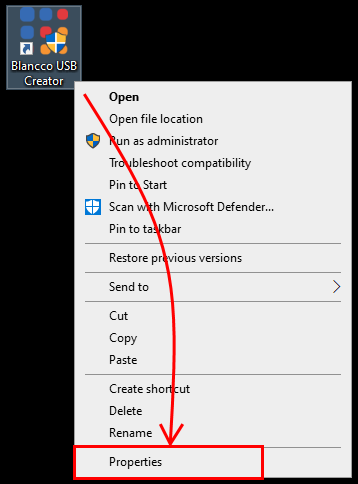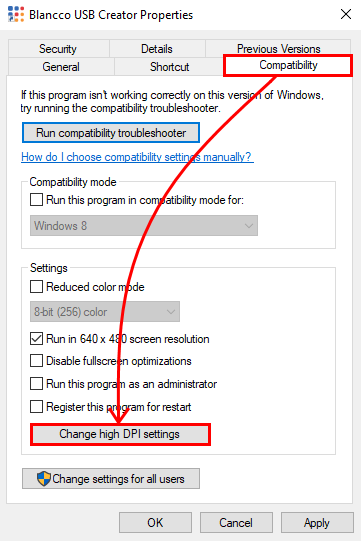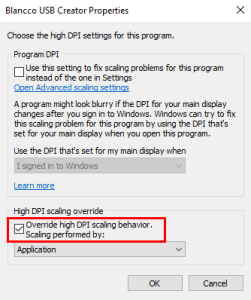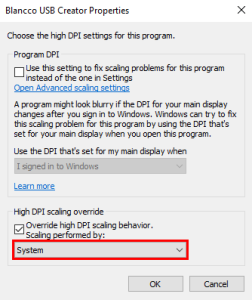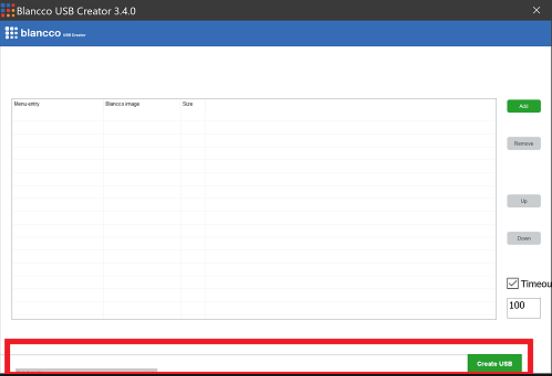
| Created date | Updated date | Affects version | Fix version |
|---|---|---|---|
|
| USB Creator - All versions | N/A |
When using Blancco USB Creator Tool with a high resolution display the user interface may get improperly scaled and cause the very bottom part of the user interface not being visible on the application (section highlighted in red on below screenshot).
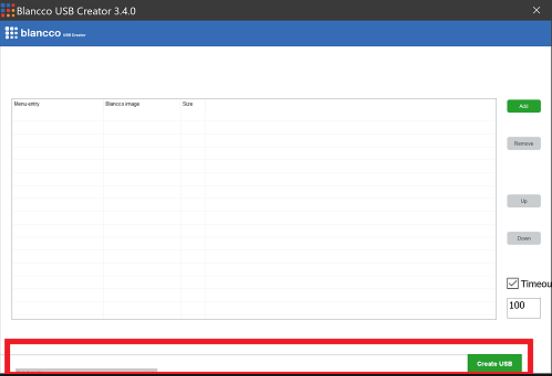
The issue can be mitigated by changing application properties and making sure that the system is responsible for performing the scaling of the user interface.
Follow below steps to achieve this: