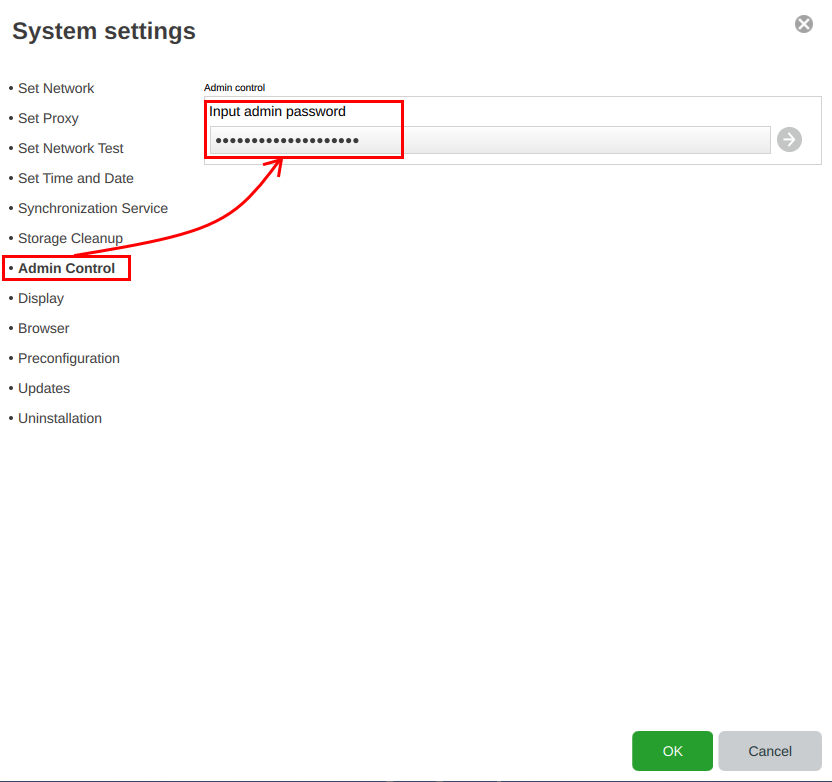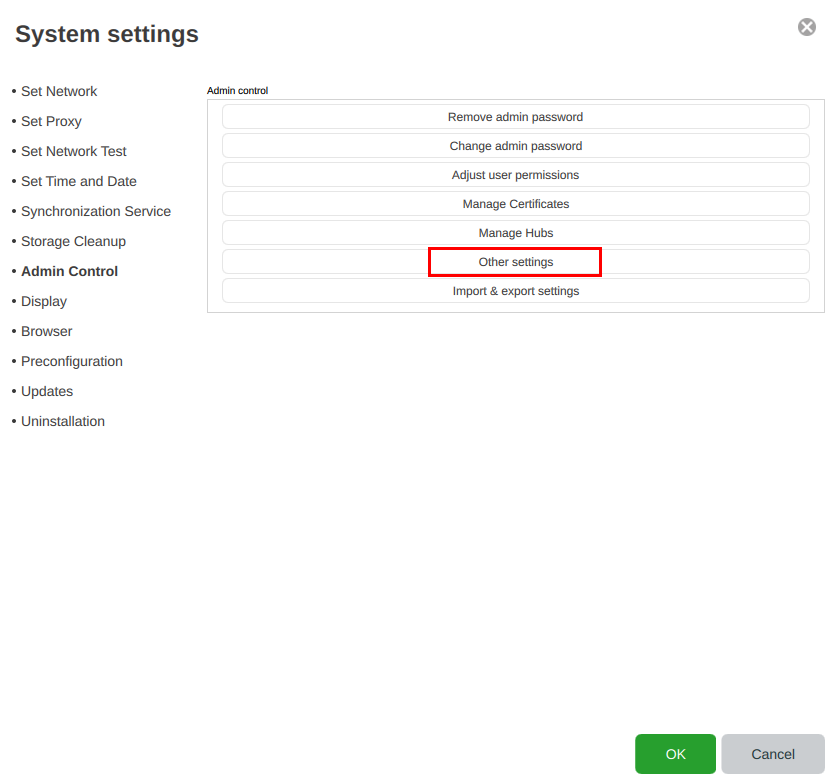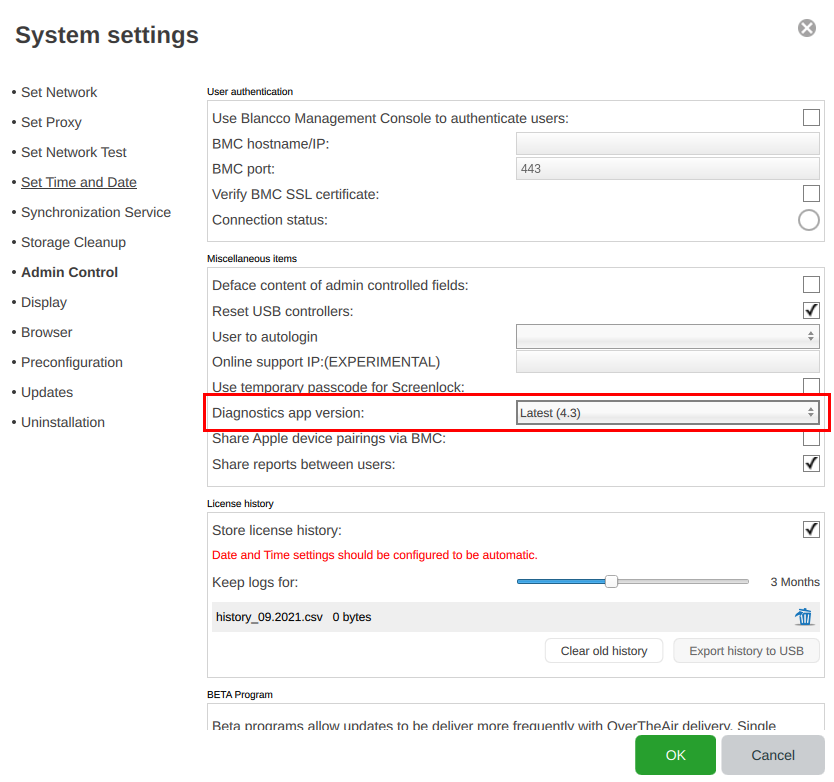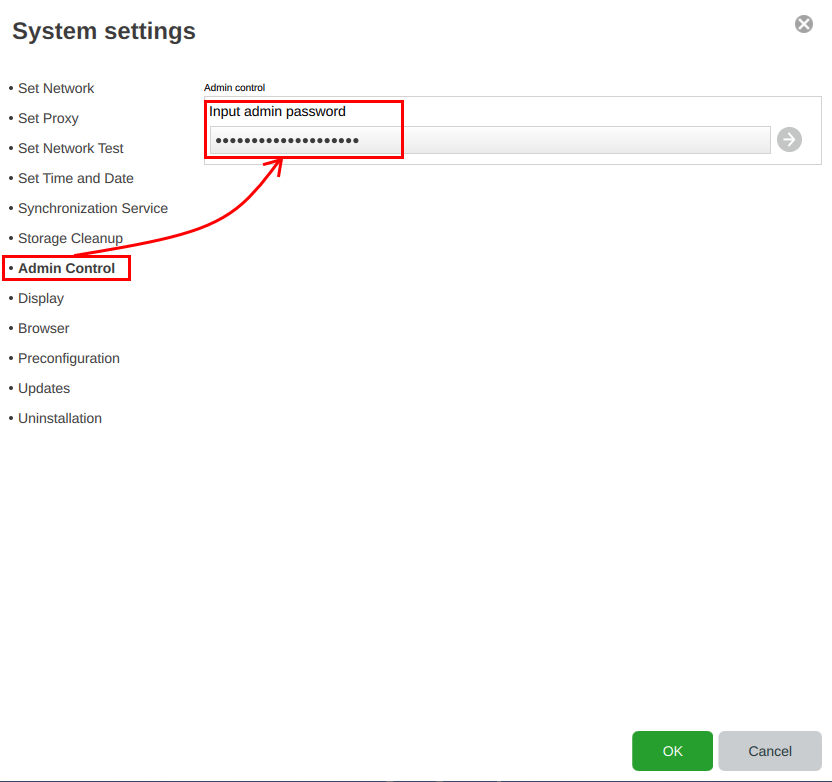
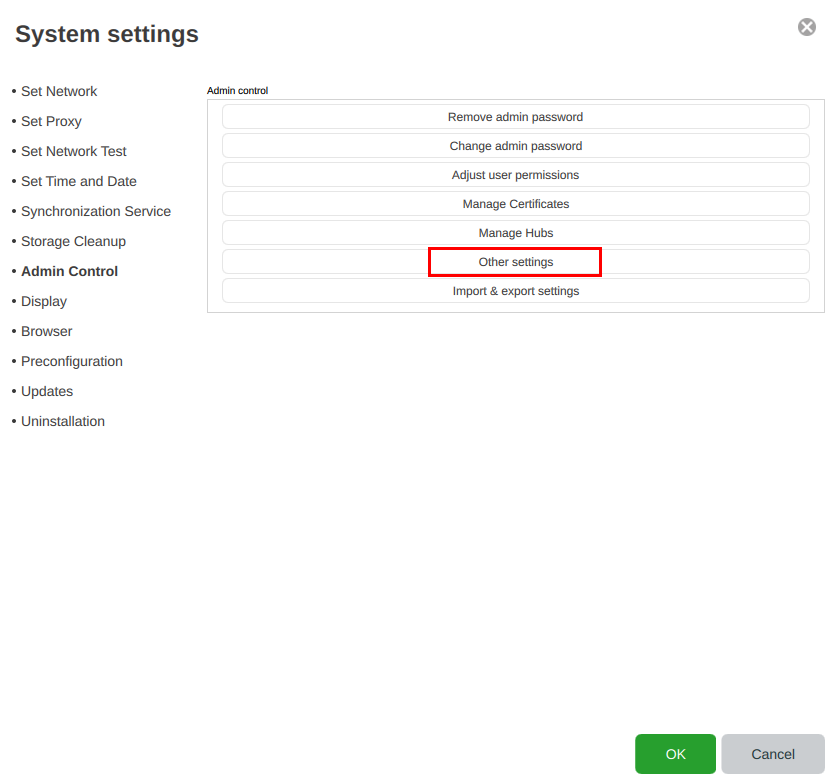
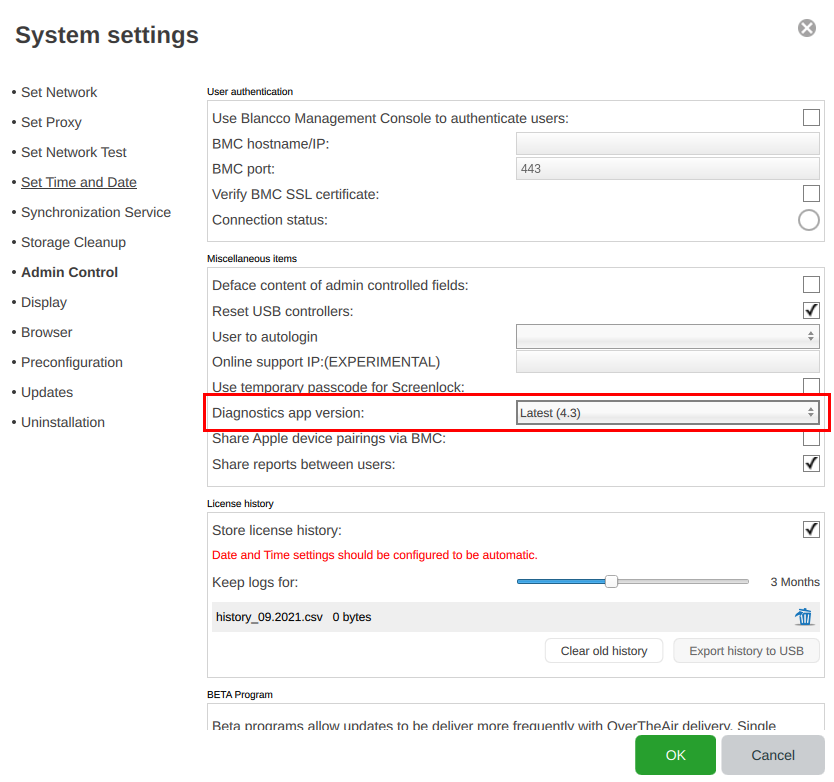
| Created date | Updated date | Affects version | Fix version |
|---|---|---|---|
|
| Mobile Diagnostics and Erasure - 4.8.1 (and older) | Mobile Diagnostics and Erasure - 4.9.0 |
With Apple's release of iOS 15 the Volume Key, Silent Key, and Screen Lock key assisted tests are not functioning correctly when using Blancco Mobile Diagnostics and Erasure. This is causing these tests to fail, even though the keys themselves are performing their regular functions on the device.
At this time iOS 15 is not compatible with the legacy version of the Blancco Diagnostics App. To resolve this issue it is necessary to upgrade to the latest version of the Diagnostics Application in BMDE.
This behavior will be fixed by Mobile Diagnostics and Erasure 4.9.0 which will include the generic support for iOS 15.