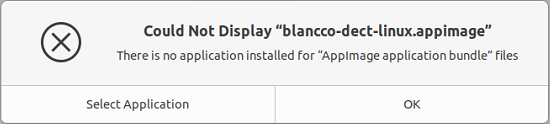
| Created date | Updated date | Affects version | Fix version |
|---|---|---|---|
| //mm-dd-yyyy | Drive Eraser Configuration Tool 3.x Linux | Version to fix the issue |
When attempting to run the Drive Eraser Configuration tool 3.x on a Linux system the below error message is displayed and it's not possible to run the software or select an application.
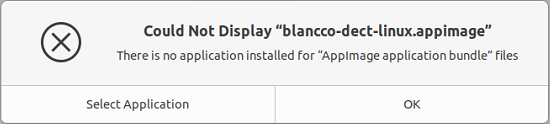
When running an AppImage on a Linux OS you need to allow the file to be executed as a program.
To allow the Drive Eraser Configuration Tool AppImage to run you need to edit the permissions for the file to do this please follow one of the two processes detailed below.
Terminal Command: Open the terminal Ctrl+ALT+t Enter the following command: sudo chmod +x ./path/to/appimage When prompted enter the root user's password Manual steps: Right-click the AppImage file and select Permissions from the menu shown Select the Permissions tab from the properties window
On the Permissions tab select "Allow executing file as program"
|