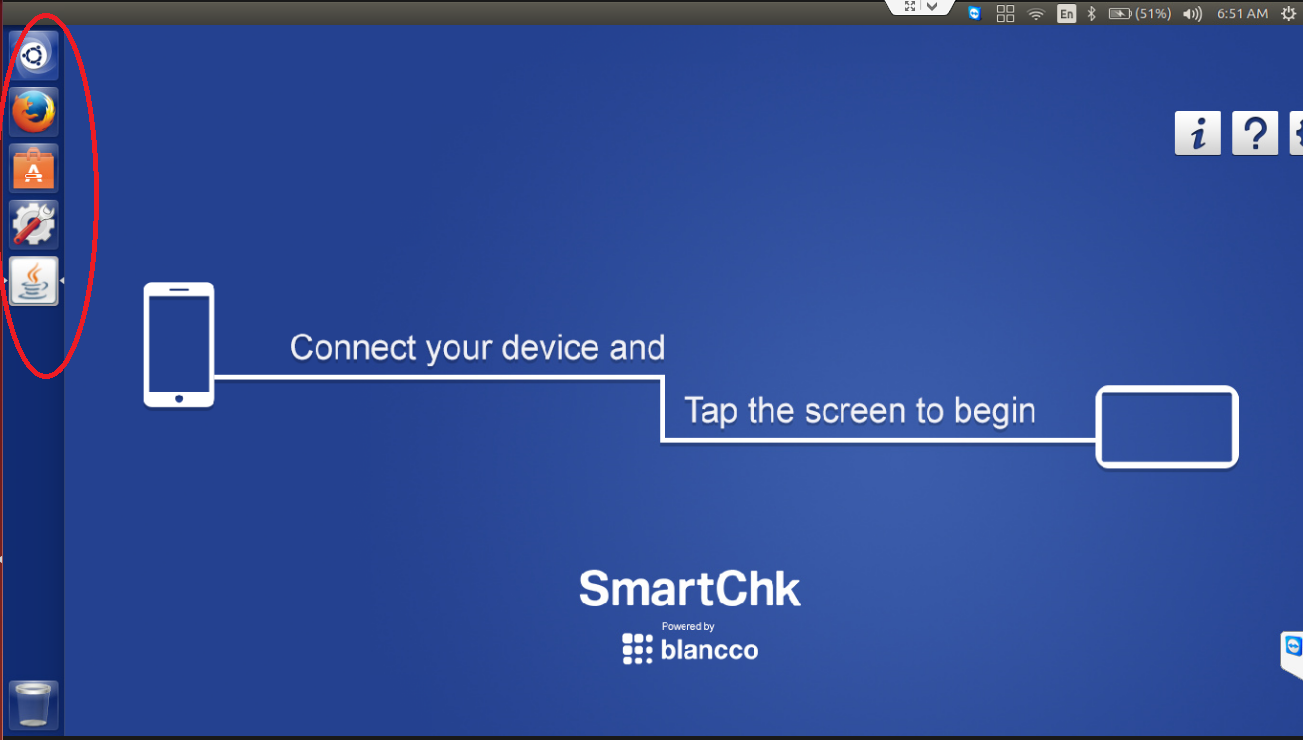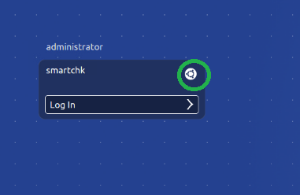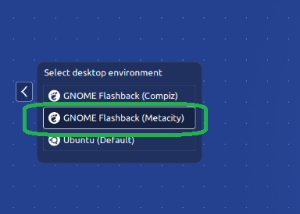This happens if an incorrect login profile gets selected during login.
Restart your SmartChk tablet.
On the login page follow these steps.Tap the circular icon next to the “smartchk” user as shown below and then selecting the profile “GNOME Flashback (Metacity)” from the list.
After selecting the above profile, please proceed as usual to login into the tablet.
- On login you will see that the menu bar is not visible.