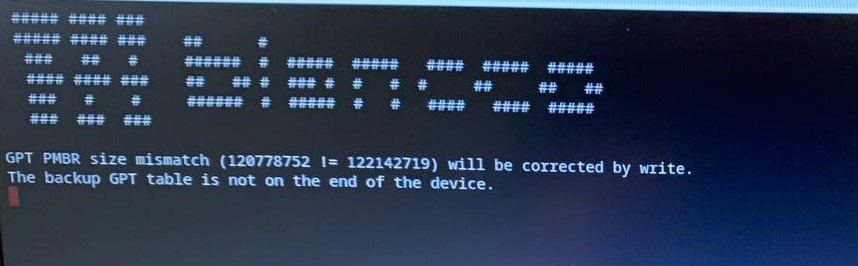| Created date | Updated date | Affects version | Fix version |
|---|---|---|---|
| Drive Eraser | N/A |
Problem
When attempting the erasure of a Chromebook the below message is shown and the erasure doesn't begin.
Cause
This message is shown when the size of the partition table on the drive in the Chromebook doesn't match the expected size of the partition table.
Resolution
Performing a powerwash/factory reset of the Chromebook will revert the partition table to the original size and prevent this message from being shown when performing the erasure. You can find the standard steps for performing the powerwash/factory reset of a Chromebook below.