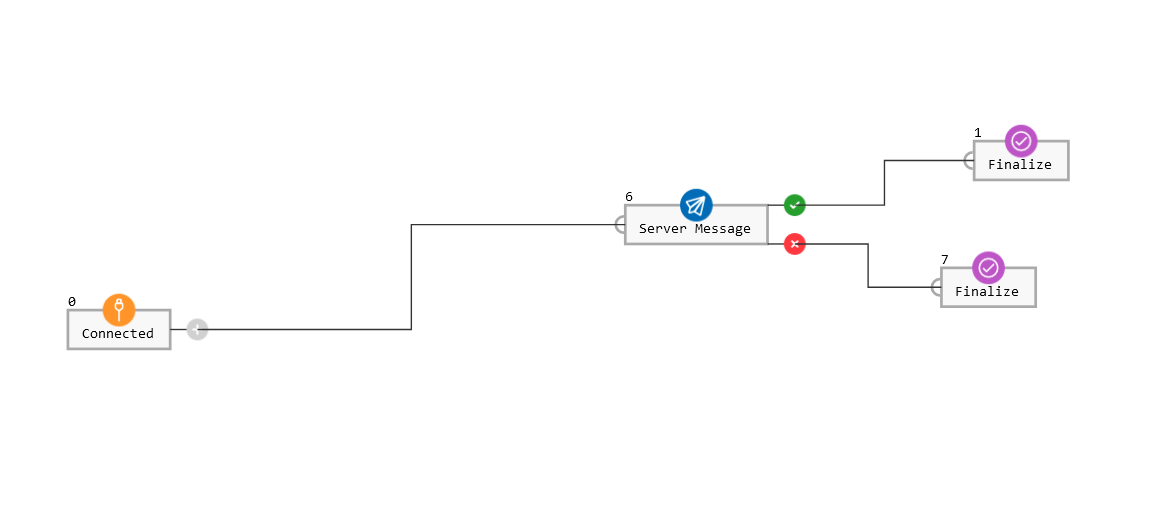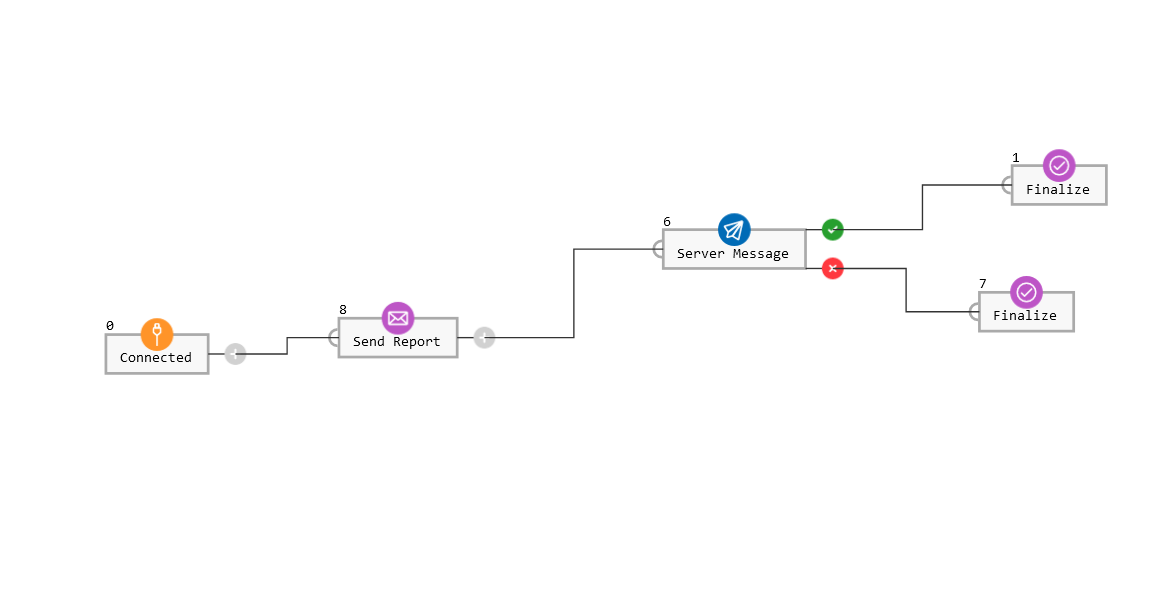| Created date | Updated date | Affects version | Fix version |
|---|---|---|---|
|
| Drive Eraser - All versions | N/A |
Description
Normally when using a workflow for Intelligent Business Routing there is no report specific data available until an erasure has been performed or the report has been generated otherwise. i.e any data where the data field uses <REPORTPATH> option.
To workaround this issue you can add a send report item before a step is taken that would require this data. This will make a limited number of report fields available for use later in the workflow.
Please note performing the workaround requires an Asset Report license to be available, and will be consumed in the process.
Step by step instructions
- Create a new or open an existing workflow where you would like to use asset report data.
- Add a Send Report item before the step where the data would be required.