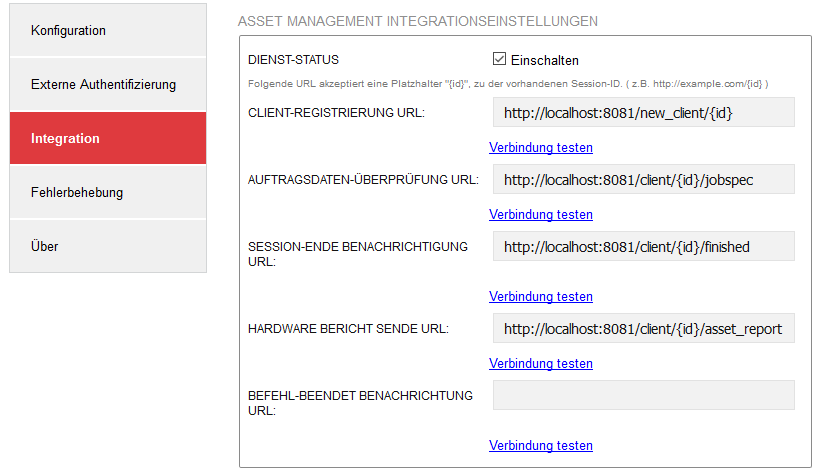Page History
...
Blancco Management Console
In BMC configuration the following is necessary:
- Enable two way communication. By default it is disabled.
- Define the URLs for the AMS
Both can be configured in BMC's graphical user interface (GUI). The relevant configuration items can be found logging in as root admin and going to Administration -> Integration. There the relevant section is Asset Management Integration Settings. Once the configuration fields have been properly filled and saved, BMC will start using them. There is no need to restart BMC. With regards to Reference AMS, the configuration in BMC appears as follows:
There are no restrictions on which relational database management system (RDBMS) is used nor which authentication is used. By and large BMC works just like it used to.
Behavior
Folgendes ist in der BMC Konfiguration notwendig:
- Aktivieren Sie die Zweiwegekommunikation. Standardmäßig ist diese deaktiviert.
- Definieren Sie die URLs für das AMS
Beides kann in der grafischen Benutzerschnittstelle (GUI) der BMC konfiguriert werden .Die relevanten Konfigurationselemente finden Sie als Hauptadmin unter Verwaltung -> Integration. Hier finden Sie den relevanten Abschnitt Asset Management Integrationseinstellungen. Sobald die Felder ordnungsgemäß ausgefüllt und gespeichert wurden, beginnt BMC sie zu verwenden. Es ist nicht notwendig die BMC neuzustarten. In Bezug auf das Referenz AMS sieht die Konfiguration der BMC wie folgt aus:
Es gibt keine Einschränkungen welches Verwaltungssystem für relationale Datenbanken (RDBMS) verwendet wird und welche Authentifizierung verwendet wird. Insgesamt funktioniert BMC wie bisher.
Verhalten
Wenn alle Komponenten With all components (Drive Eraser, BMC, Reference Referenz AMS) setup as described above, the behavior is as followswie oben beschrieben konfiguriert sind, ist das Verhalten wie folgt:
- Drive Eraser registers to BMC to accept job specifications. As a result it will appear in Live Management.
- BMC notifies Reference AMS about the new client and it will
- request information on the new client's disks and custom fields
- send a basic job specification to be delivered to Drive Eraser
- Drive Eraser validates the job specification and Reference AMS is notified on whether the specification is valid or not. It will be.
- Drive Eraser begins erasure
- After erasure completion, Drive Eraser sends report to BMC
- Reference AMS is notified about the finished session along with the erasure report's UUID
- Reference AMS fetches the erasure report from BMC
Please be aware that this chain of events does consume a license.
...
- meldet sich an der BMC an um Job Spezifikation anzufordern. Daher wird er im Live Management angezeigt.
- Die BMC informiert das Referenz AMS über den neuen Client und
- fordert Informationen zu den Festplatten und die benutzerdefinierten Feldern vom neuen Clients an
- übergibt eine grundlegende Job Spezifikation an den Client
- der Drive Eraser validiert die Job Spezifikation und das Referenz AMS wird darüber informiert ob die Job Spezifikation gültig ist oder nicht.
- der Drive Eraser beginnt die Löschung
- nach dem Löschvorgang sendet Drive Eraser einen Bericht an die BMC
- das Referenz AMS wird zusammen mit der UUID des Löschberichts über die beendete Sitzung informiert
- das Referenz AMS ruft den Löschbericht von der BMC ab
Bitte beachten Sie, dass dieser Ablauf eine Lizenz verbraucht.
Referenz Asset Management System
| UI Button | ||||||||||
|---|---|---|---|---|---|---|---|---|---|---|
|
| UI Button | ||||||||||
|---|---|---|---|---|---|---|---|---|---|---|
|
...
The second way is to enable audit logging in BMC. It contains all major events related to two way communication. Many of these events are in fact otherwise invisible and can only be seen from the log files. The audit log contains a very high level view whereas the regular logging contains more details.
Reference Asset Management System
Once it has been started, all events and their details are printed to the console. There are no other log files nor any user interface. The printout should, however, contain all the necessary details for keeping track on what's going on and troubleshooting. For example, the following things are printed out:
...