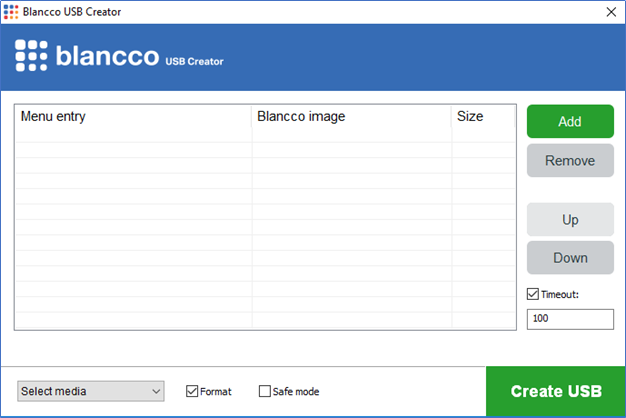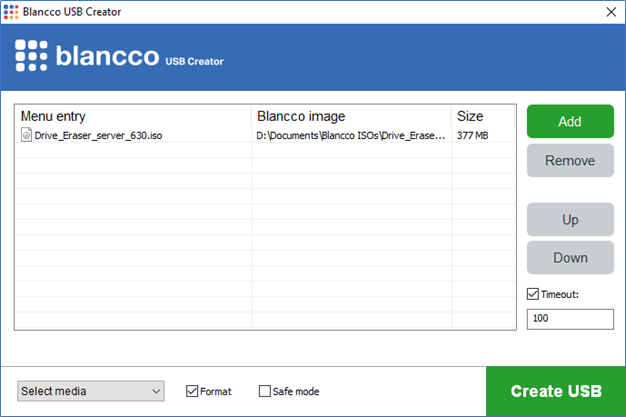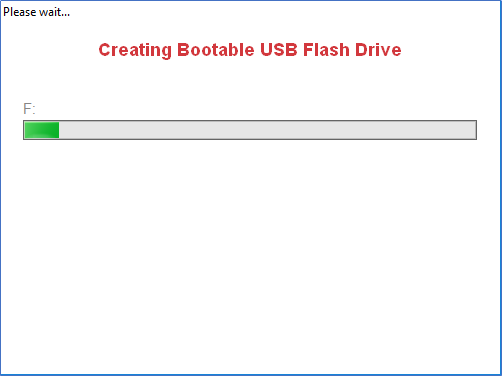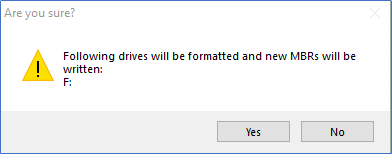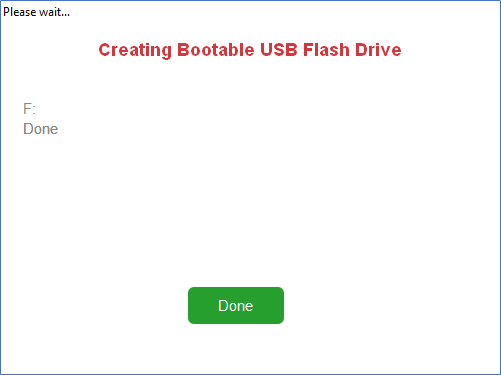Page History
1. Run the Blancco Blancco USB Creator Tool as an Administrator.Toolを管理者として実行します。
2. Plug in a USB drive. USBメモリを接続します。
3. Select your USB drive from the “Media” drop-down list.
4. Click “Add” and navigate to your Blancco ISO file.
5. Click “Create” to make your bootable USB.
NOTE: If “Format” is selected you will receive the following warning message. Click “Yes” to continue.
6. Once completed click “Done”.
「メディアを選択」ドロップダウンリストからUSBメモリを選択します。
4. 「追加」をクリックしてBlancco ISOファイルを選択します。
5. 「作成」をクリックして起動用USBメモリを作成します。
注意: 「フォーマット」が選択された場合、次の警告メッセージが表示されます。進めるには「はい」をクリックします。
6. 完了後、「完了」ボタンをクリックします。