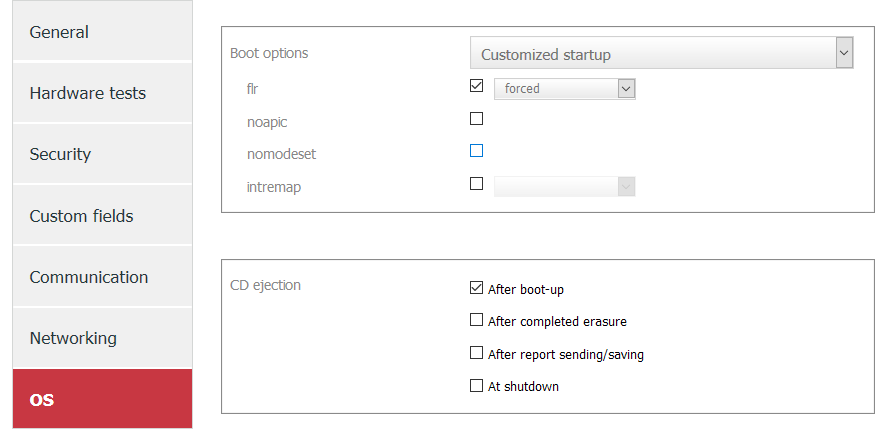Page History
...
It is possible that the Blancco SSD Erasure - NVMe or NIST 800-88 Purge erasure fails with the following message: "FORMAT UNIT command failed. Device is NVMe, see manual for more information". In this case Blancco Drive Eraser is not able to run the drive does not respond to the 'format unit' nvme firmware erasure command on the drive successfully. This is caused by a freeze lock on the drive that Blancco is not automatically detecting. The freeze lock blocks the erasure command from executing successfully.properly.
The fix for this issue is to force the Freeze Lock Removal process in Blancco Drive Eraser, by using a customized startup option. This can be done Using this startup option will allow Blancco to run the required erasure command and erase the drive successfully. The startup setting can be changed either by using the Blancco Drive Eraser Configuration tool, or manually configuring a customized startup parameter at boot time. Both options are explained below.
...
- The latest DECT can be found here:
- Run the DECT and load the Blancco Drive Eraser ISO image that you want to configure.
- Go to the OS tab and select Customized startup in Boot options.
- Check the 'flr' checkbox and select 'forced' in the dropdown menu.
- Click 'Save as' to save the new ISO image configuration.
Option 2. Changing the startup options manually at boot time
- Boot the machine, select the booting option (e.g. "FLR during startup"), press "e" to edit the option.
- With arrow keys, move the cursor down to the line starting with: "linux /arch/boot/x86_64/vmlinuz img_dev=..."
- Move the cursor after “flr” and change it to "flr=forced" (without quotes).
- Press Ctrl + "X" or F10 to continue booting