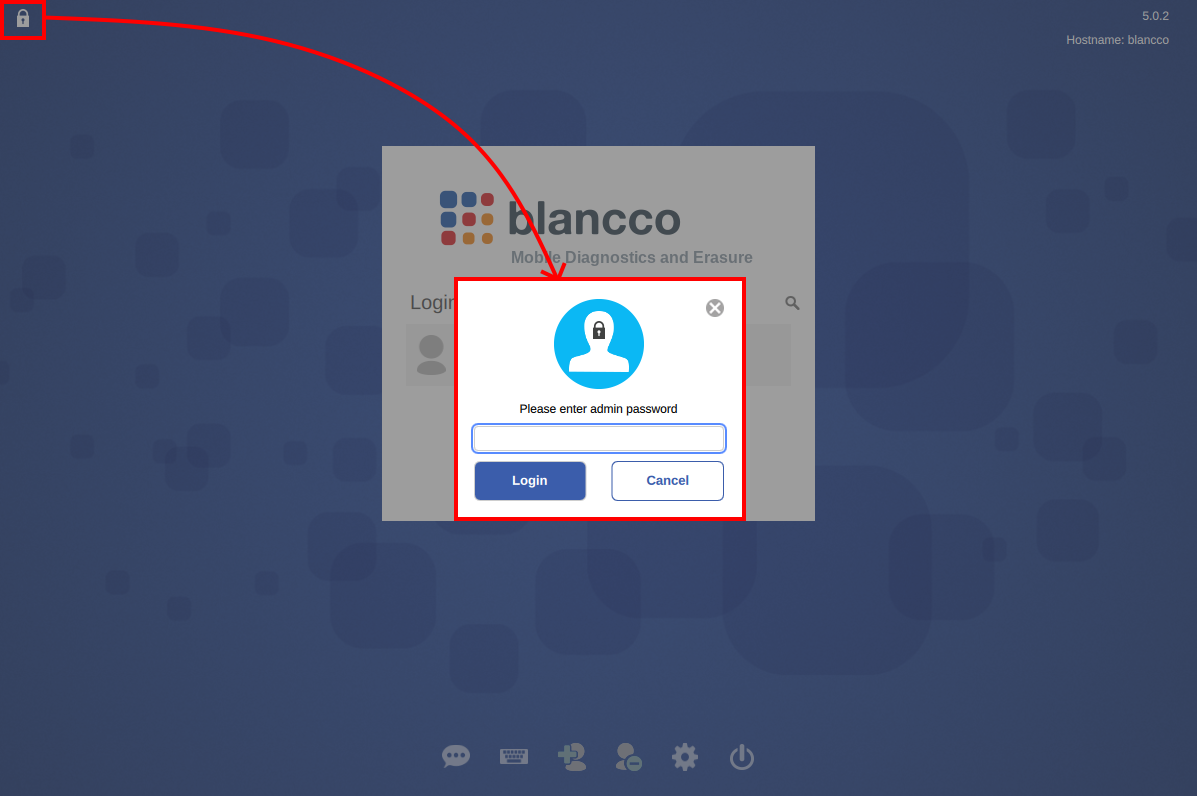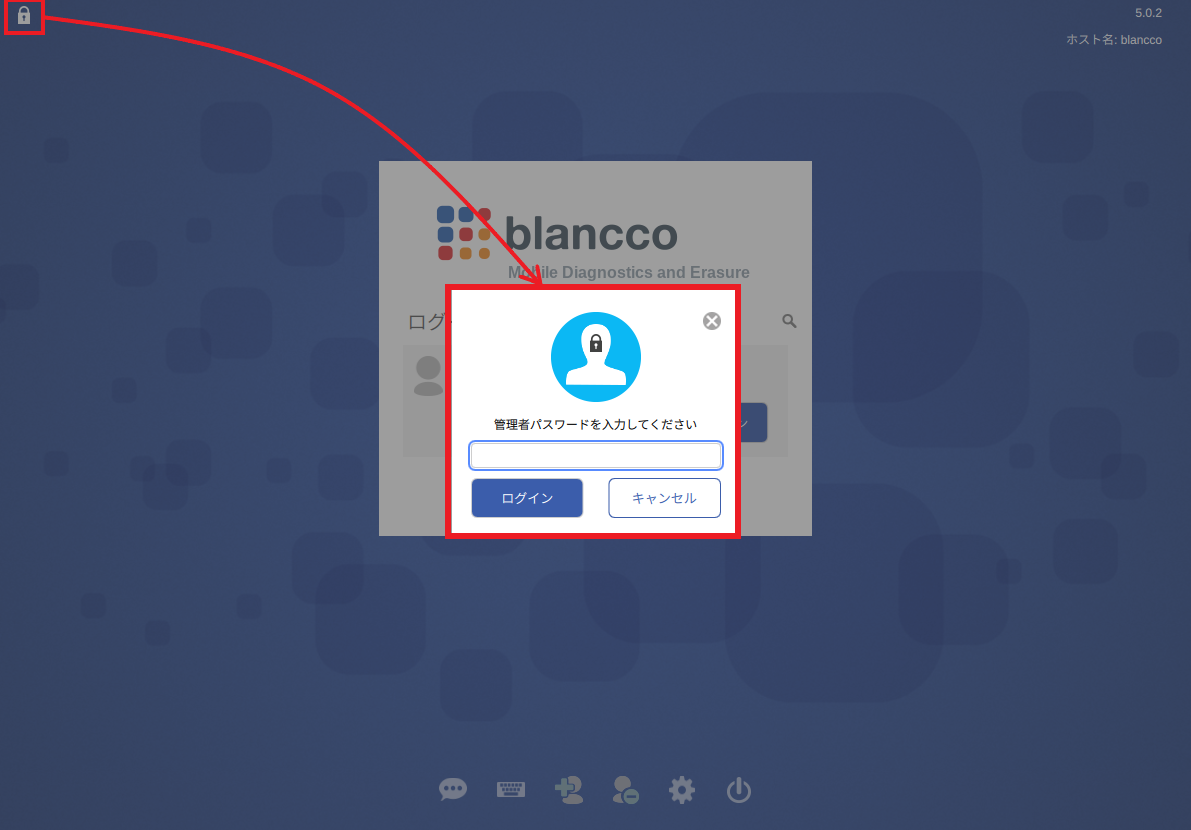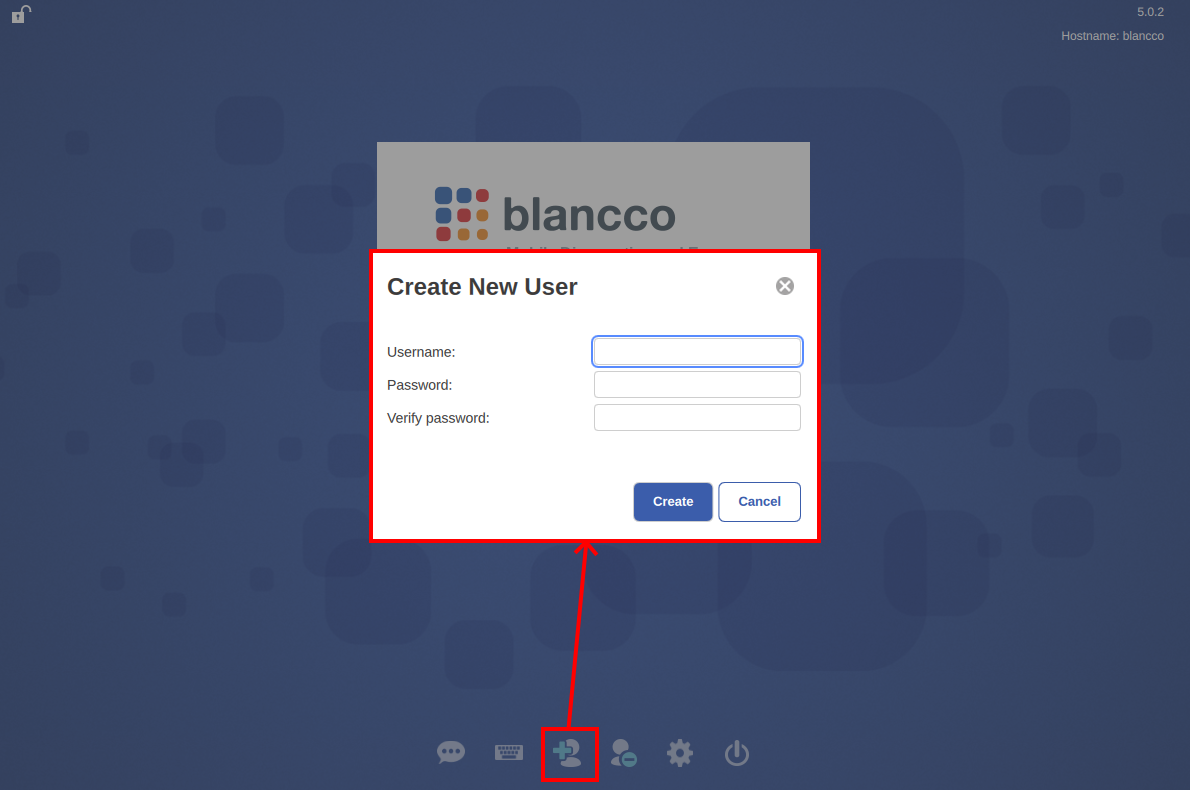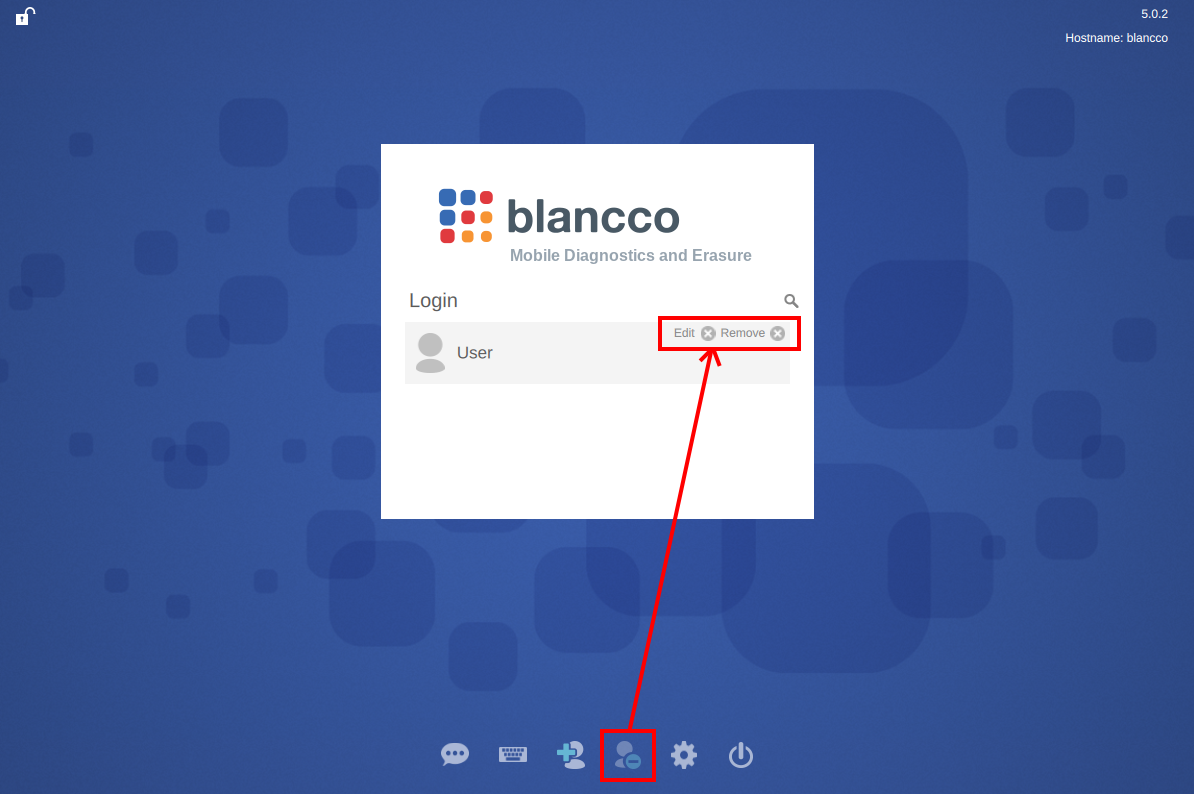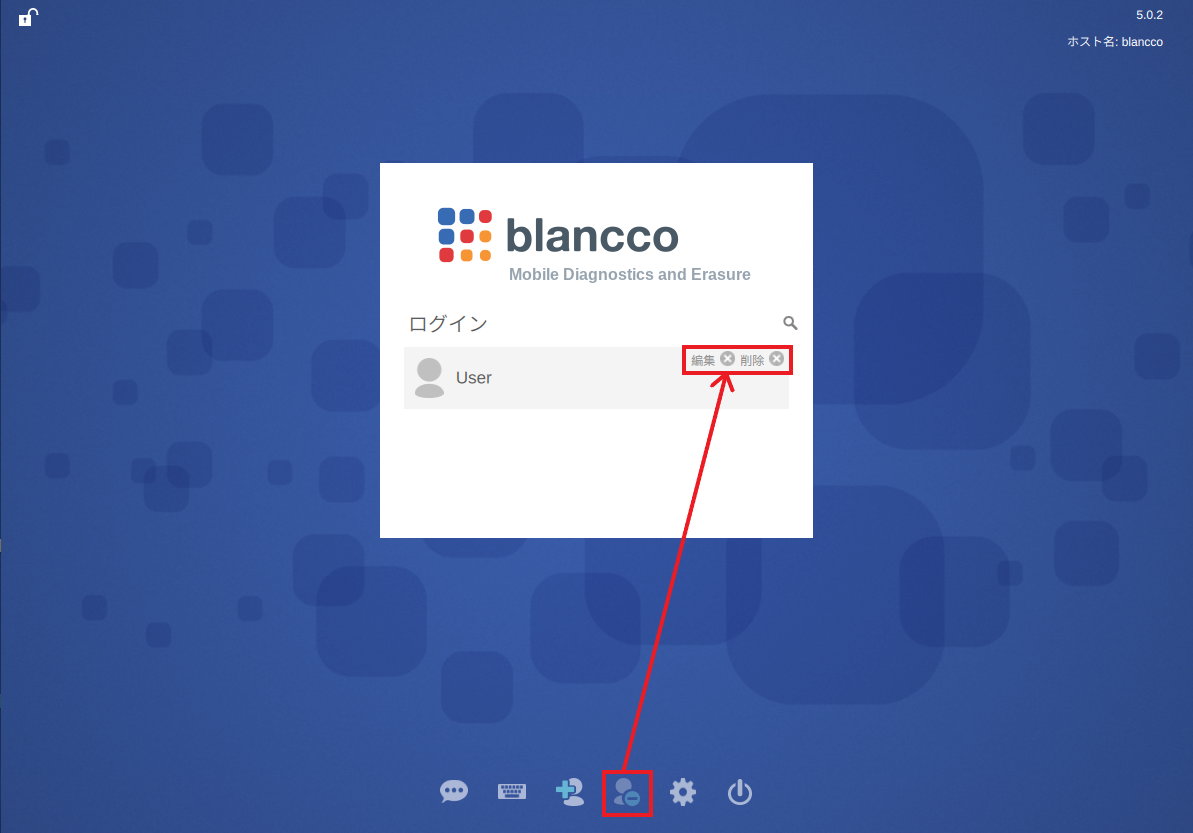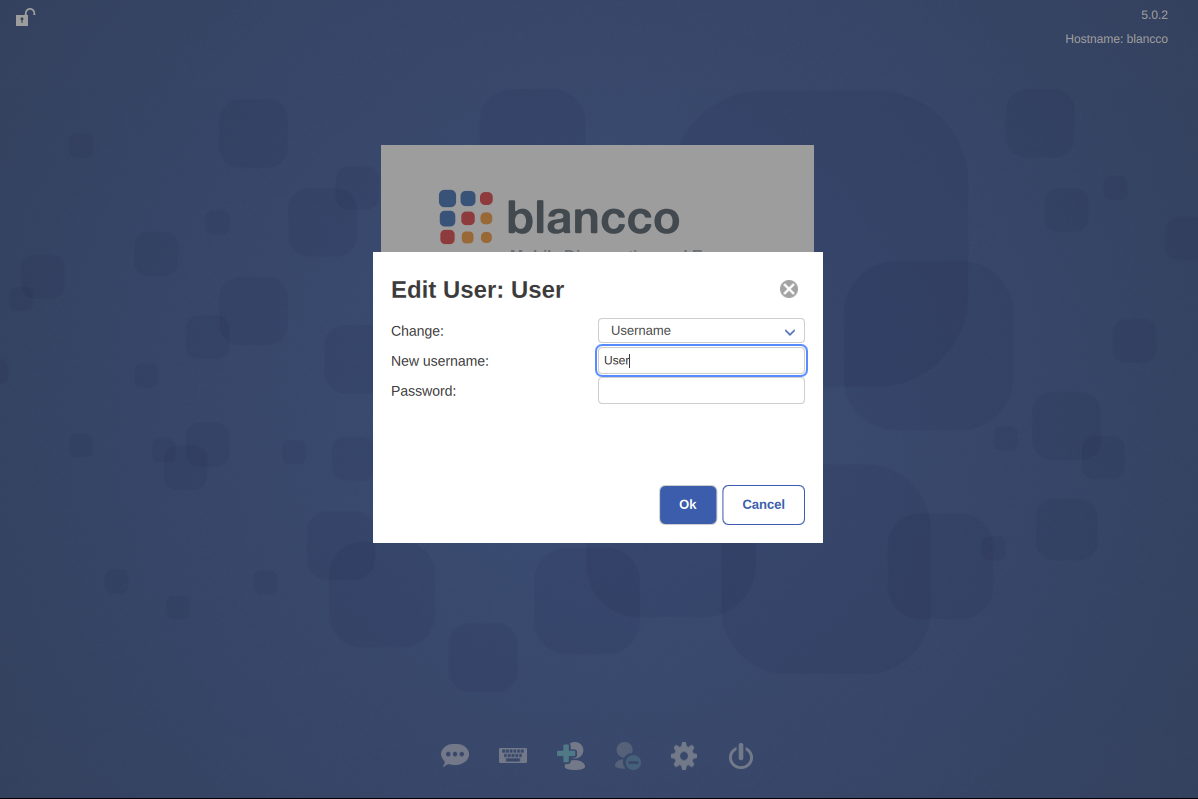Page History
...
- BMDEのログイン画面に移動します。
- 左上のロックアイコンをクリックして、管理者モードのロックを解除します。
- 新規ユーザーを追加するには、「ユーザーを追加」ボタンを選択します。
- 新しいユーザーのユーザー名とパスワードを入力し、「作成」をクリックします。
...
- BMDEのログイン画面に移動します。
- 左上のロックアイコンをクリックして、管理者モードのロックを解除します。
- 既存のユーザーを編集するには 「ユーザーの削除」 ボタンを選択します。既存のユーザーのユーザー名の横に 「編集」 と 「削除」 のオプションが表示されるので、 「編集」 を選択します。
- 選択したユーザーの詳細が表示され、ユーザー名とパスワードの両方を編集できます。
- 変更を保存するには「OK」を選択します。
...