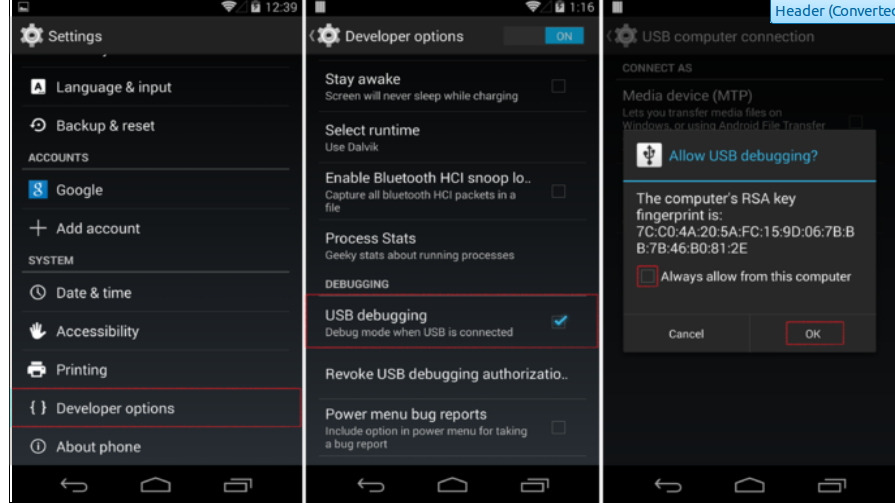Page History
Um eine erfolgreiche Verbindung Ihres Android-Geräts mit dem Smartchk-Tablet zu ermöglichen, muss die Entwickleroption aktiviert sein.
Für Android Version 4.2 oder neuer
To allow successful connection of your android device to the Smartchk tablet, developer option needs to be enabled.
...
(Jelly Bean, KitKat, Lollipop and und Marshmallow) , follow these instructions to turn on Developer option from the Settings menu on your device.
Navigate to Settings > About Phone > scroll to the bottom > tap Build number seven (7) times. You'll get a short pop-up in the lower area of your display saying that you're now a developer.
Go back to the previous page and now access the Developer options menu.
Select ‘USB debugging’ and you will see a warning prompt appear.
Click the check box that says “Always allow from this computer” and click OK.
For android version 4.1 and 4.0
(Jelly Bean and Ice Cream Sandwich), follow these instructions to turn on Developer option
Navigate to Settings > Developer options, and enable them
Go back to the previous page and now access the Developer options menu.
Select ‘USB debugging’ and you will see a warning prompt appear.
Click the checkbox that says “Always allow from this computer” and click OK.
befolgen Sie diese Anweisungen, um die Option "Entwickler" im Menü "Einstellungen" auf Ihrem Gerät zu aktivieren.
- Navigieren Sie zu Einstellungen -> Über das Telefon -> scrollen Sie nach unten -> tippen Sie sieben (7) mal auf die Build Nummer. Im unteren Bereich des Displays erscheint ein Pop-up-Fenster mit der Nachricht, dass Sie jetzt ein Entwickler sind.
- Gehen Sie zurück zur vorherigen Seite und rufen Sie jetzt das Entwickleroption-Menü auf.
- Wählen Sie "USB-Debugging", es wird eine Warnmeldung angezeigt.
- Klicken Sie auf das Kontrollkästchen "Von diesem Computer immer zulassen" und klicken Sie auf "OK".
Für Android Version 4.1 und 4.0
(Jelly Bean und Ice Cream Sandwich) befolgen Sie diese Anweisungen, um die Option "Entwickler" zu aktivieren
- Navigieren Sie zu Einstellungen -> Entwickleroptionen und aktivieren Sie sie.
- Gehen Sie zurück zur vorherigen Seite und rufen Sie jetzt das Entwickleroptionen-Menü auf.
- Wählen Sie "USB-Debugging", es wird eine Warnmeldung angezeigt.
- Klicken Sie auf das Kontrollkästchen "Von diesem Computer immer zulassen" und klicken Sie auf "OK".