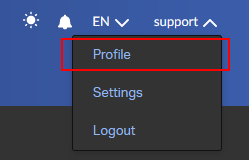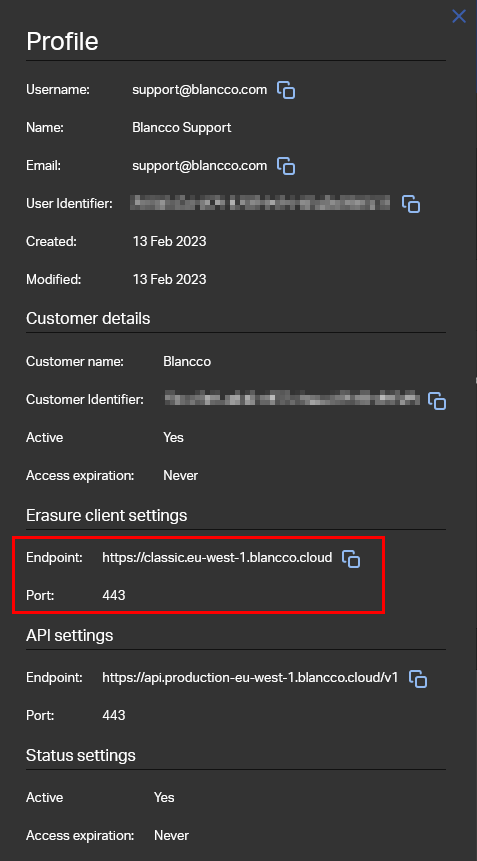Page History
...
Step by step instructions
- Navigate into the Blancco Management Portal and login using your personal credentials
- Go into the top right corner, click on your account name and select "Profile"
- Under the "Erasure client settings" section locate "Endpoint" and "Port" fields
- When configuring the erasure client settings use the "Endpoint" as the hostname and "Port" as the communication port
...