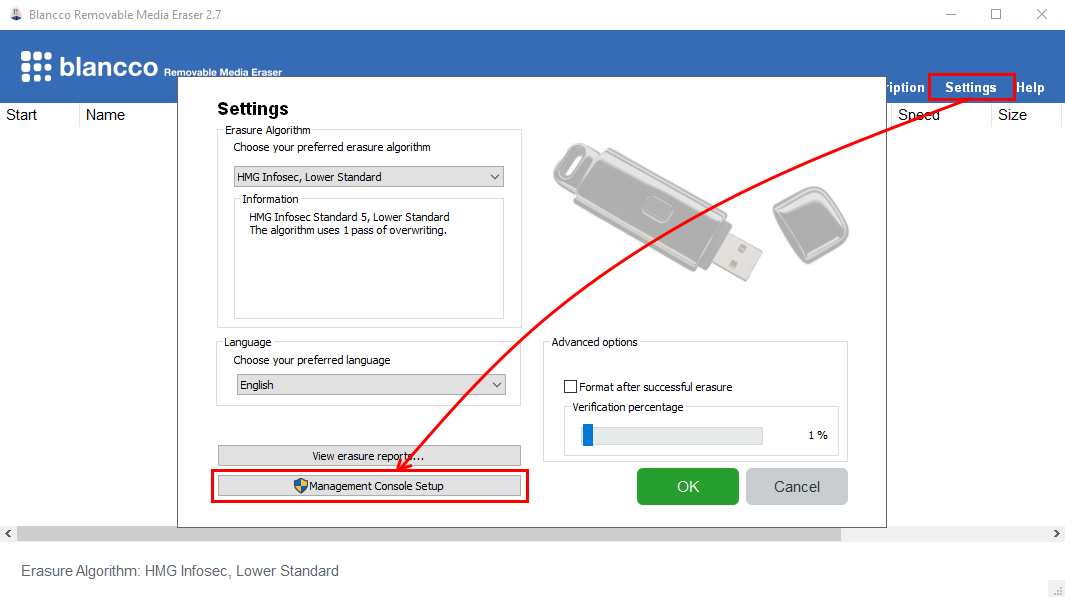Page History
...
- Removable Media Eraserアプリケーションを実行します。
- 「各種設定(Settings)」から「Management Console設定(Management Console Setup)」を開きます。
- 「Configuration」タブへ移動します。
「Server address」にManagement Portalの消去クライアントのエンドポイント情報と続けてコロン (:) とポート番号を入力します。なおRemovable Media Eraserの場合は、先頭に「https://」を付ける必要があります。
Info 消去クライアントエンドポイントは地域ごとに異なります。エンドポイントの確認手順については次の記事をご参照ください: Blancco Management Portalの消去クライアントエンドポイント情報を確認する方法
- 「User name」と「Password」をManagement Portalの新しい資格情報で更新します。
- 「Save」をクリックします。