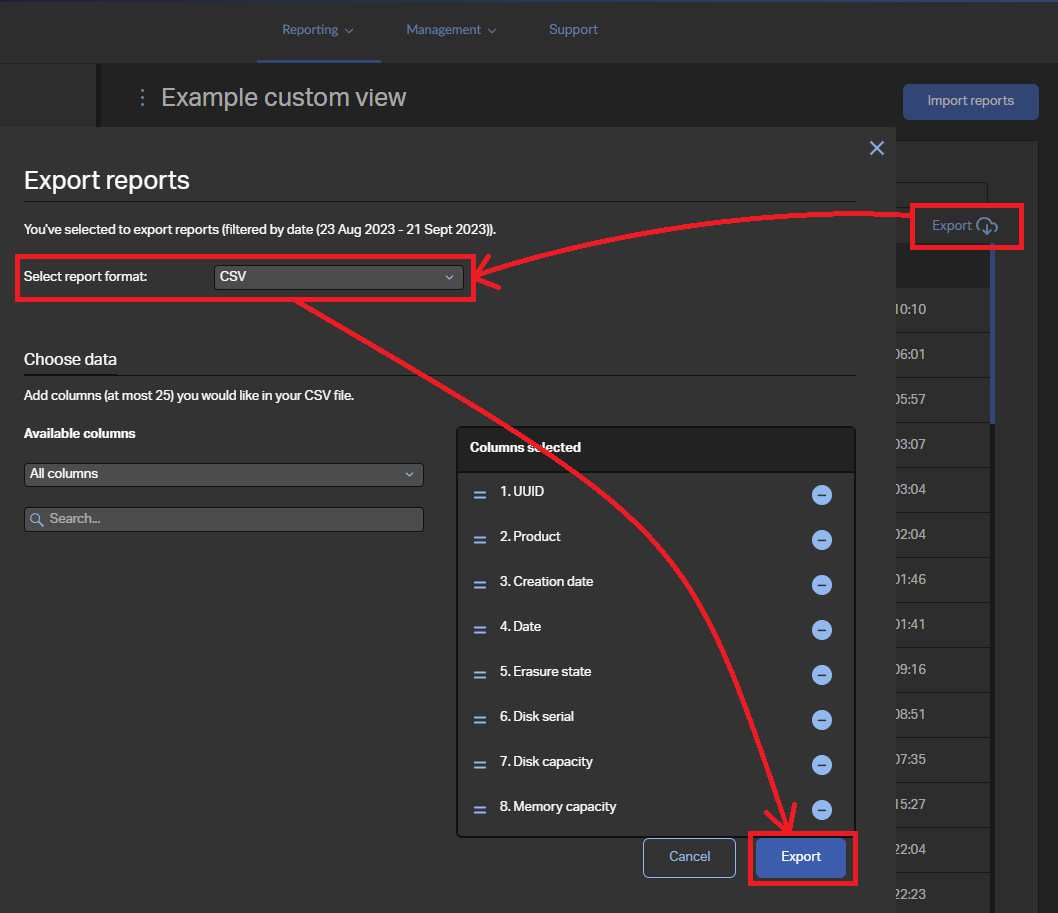| Created date | Updated date | Affects version | Fix version |
|---|---|---|---|
|
| Management Portal - 2.3.0 | Management Portal - 2.4.0 |
Description
Blancco Management Console's "Summary reporting" feature isn't yet available in BMP. What can be done to generate a similar report in the meantime when working with Blancco Management Portal?
Step by step instructions
After creating appropriate custom view to meet your requirements, filter the reports as required using the Filter tab in the edit view window accessed using the vertical three dots next to the view name, as well as the date option and the search option. Find instructions on how to create custom views in Management Portal from here: How to create custom views in Management Portal.
The search option in the BMC required you to have a column in the view that you wanted to search in, so for example if you wanted to search by IMEI, you had to have a IMEI Column in the report view. BMP doesn't have this requirement and you can search for the IMEI without it being in the custom view.
The "Summary reporting" in the BMC supported both PDF and CSV format for a summary report. In case of BMP only CSV format report can be currently generated when trying to achieve similar result as with the BMC's "Summary reporting".
Once you have created a view, you can then export the view as a CSV file.
The CSV file can be opened as an Excel spreadsheet allowing similar reporting as with the original "Summary reporting" feature.