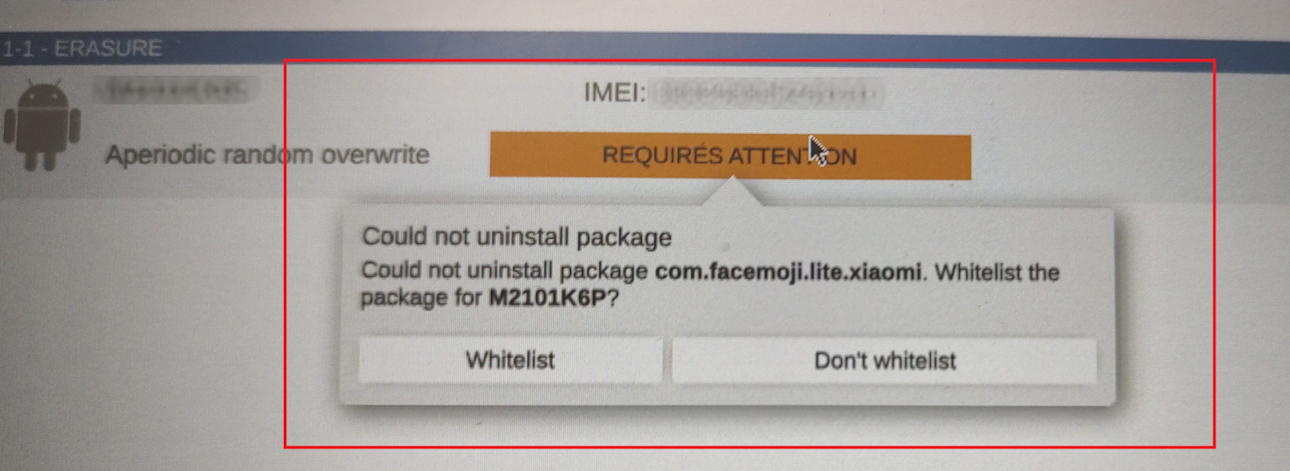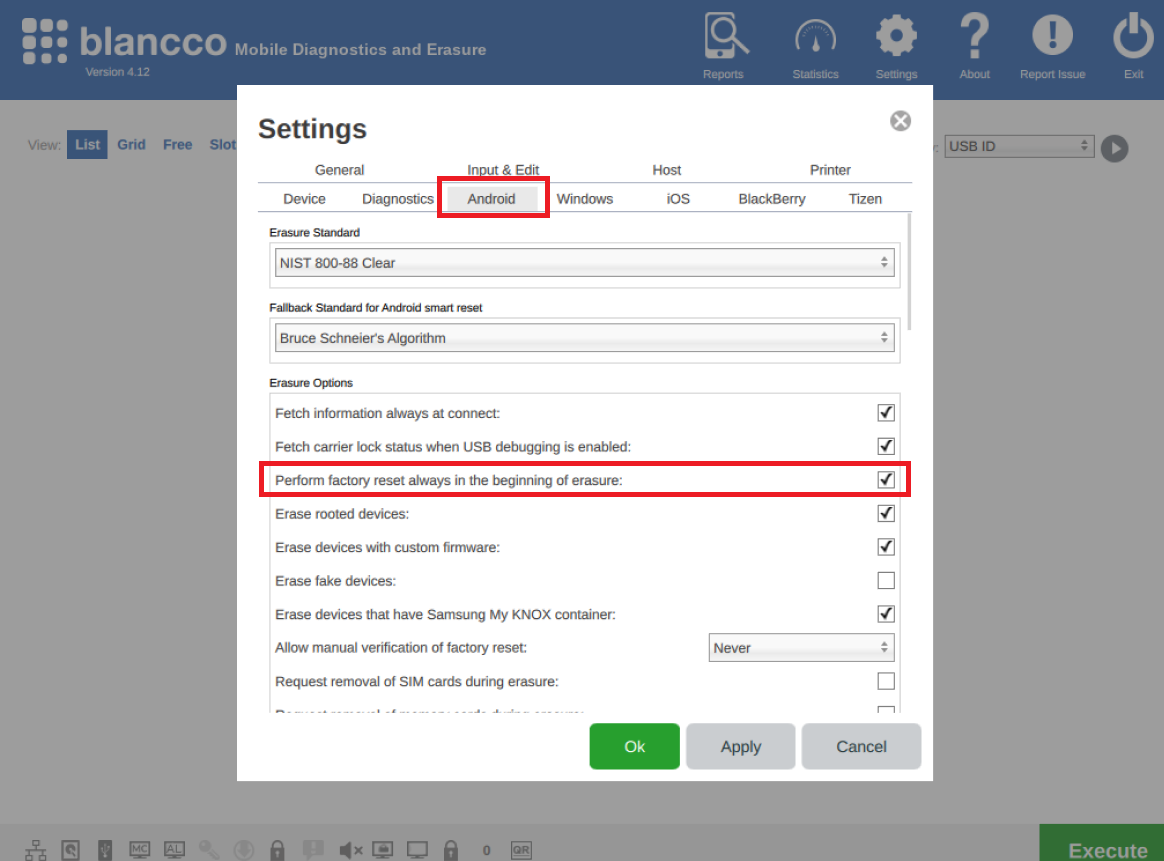| Created date | Updated date | Affects version | Fix version |
|---|---|---|---|
|
| Mobile Diagnostics and Erasure | N/A |
Problem
If Android device fails erasure due to one or more packages failing to uninstall, those packages can be whitelisted to run erasure on a device.
After successful erasure of a device on the BMDE, the below message is displayed as the erasure additional information:
Failed to uninstall whitelisted packages. Blancco does not guarantee that the device was erased successfully. Please contact your Blancco representative for more information. Packages: [LIST OF WHITELISTED PACKAGES HERE].
Cause
This informational message is caused by specific applications integral to the Android OS, for a lot of times these are OEM/manufacturer implemented packages or similar. It is not possible to uninstall such packages and to process such devices packages can be whitelisted. When a package is whitelisted it doesn't fail the erasure process if the uninstallation for it fails.
When packages are whitelisted (and they do not fail the erasure even if uninstallation doesn't succeed) it is not possible for Blancco to guarantee that erasure is fully successful.
By default only users with Admin access to BMDE station can whitelist packages. Currently whitelisted packages can be viewed under "Settings" → "Android"-tab.
Resolution
Two options exist to resolve this issue:
- Performing factory reset in the beginning of the process may allow successfully removing some of the problematic packages. In this case, the device can be erased normally after the factory reset and there will be no informational message added to the report referring to the whitelisted packages. Note that running a factory reset for the device requires user to set up the device again to enable USB debugging.
- If option 1 fails to successfully removing such packages, the only option is to whitelist them
Performing the factory reset can be built into existing workflows allowing user to define conditional statements where the additional factory reset is only run whenever required and not for all devices. Alternatively a global setting can be enabled to run it always at the beginning of an erasure, this setting is available under "Settings" → "Android" → "Perform factory reset always in the beginning of erasure" as shown in the below screenshot.