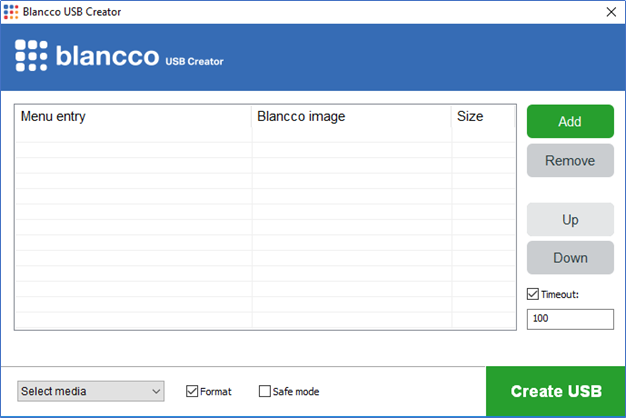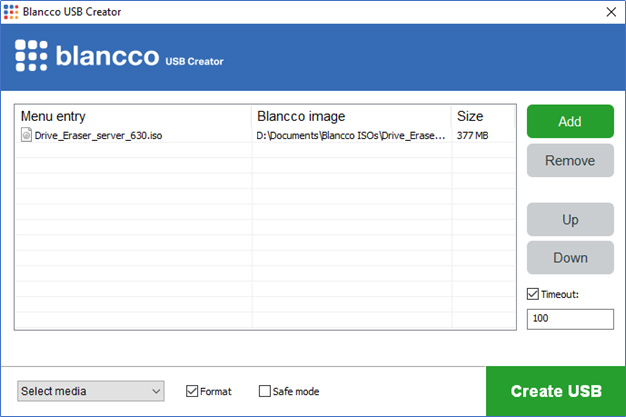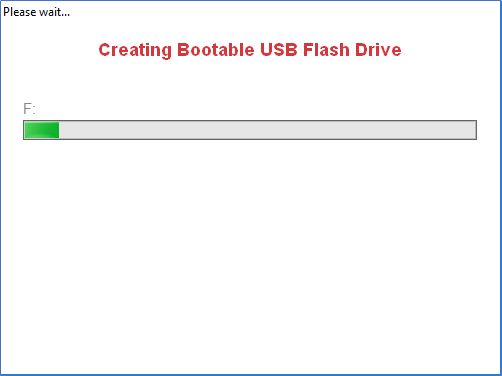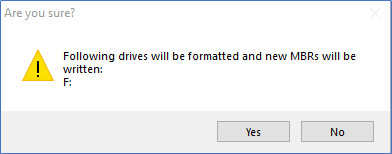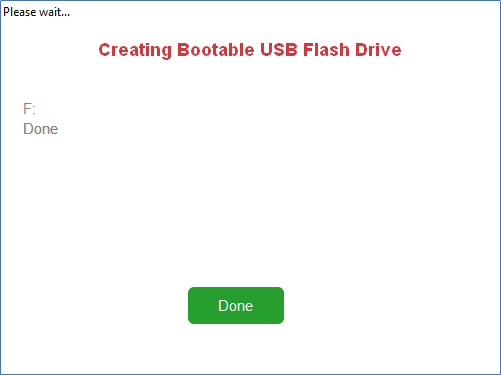1. Run the Blancco USB Creator Tool as an Administrator.
2. Plug in a USB drive.
3. Select your USB drive from the “Media” drop-down list.
4. Click “Add” and navigate to your Blancco ISO file.
5. Click “Create” to make your bootable USB.
NOTE: If “Format” is selected you will receive the following warning message. Click “Yes” to continue.
6. Once completed click “Done”.