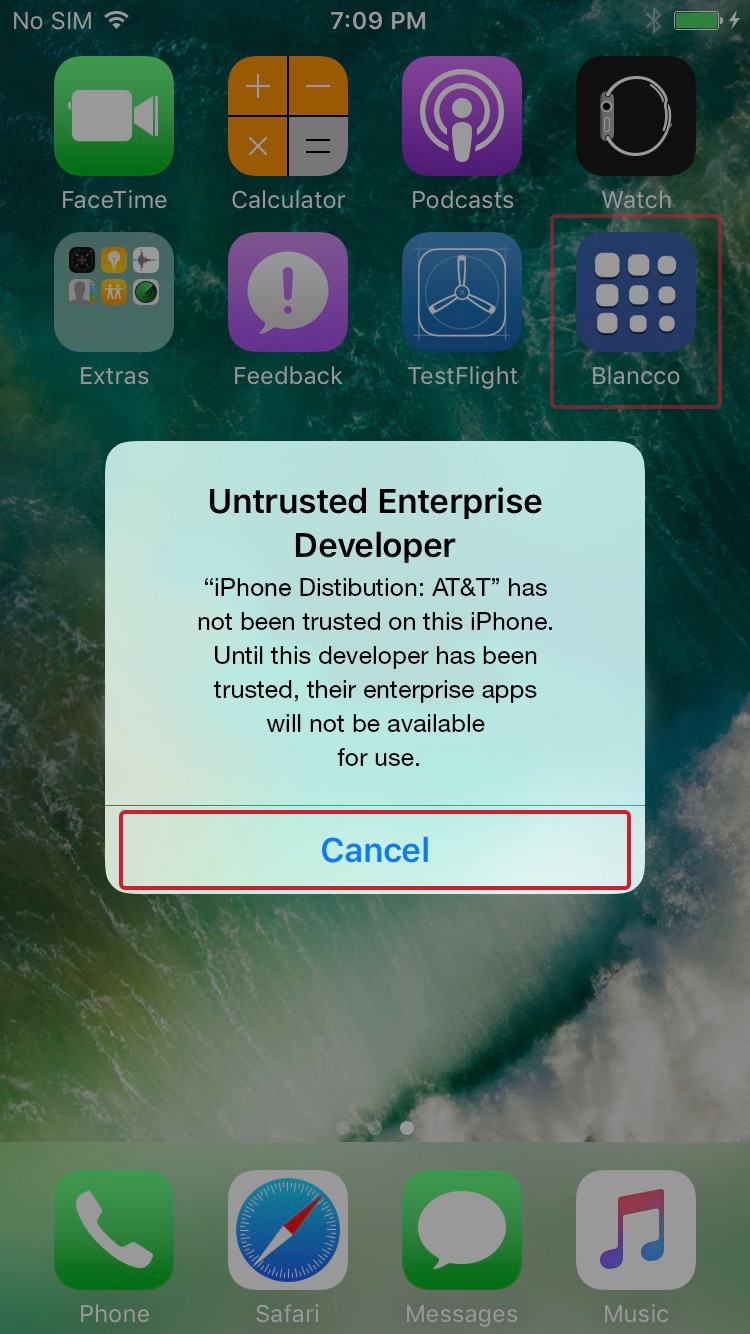Required Action: For trusting the application please follow following steps:
Upon opening the app, the “Untrusted Enterprise Developer” message is shown on the device.
Press cancel on this pop up.
Open the Settings app on your iPhone device.
Navigate to the General option.
Under the General option, look for the profiles or profiles and device management.
Under the enterprise app heading select Smart Connect
On the next popup, tap on the Trust button.