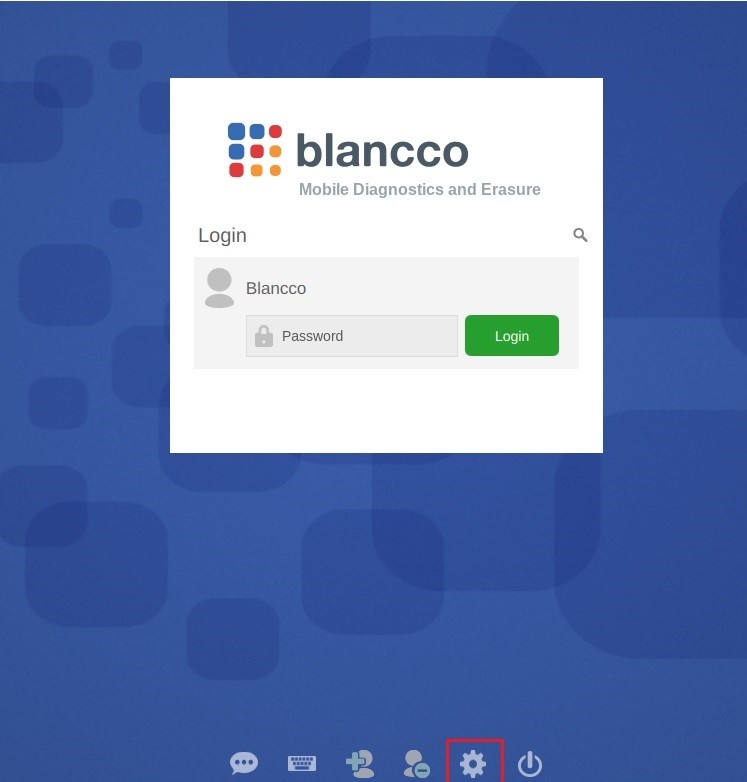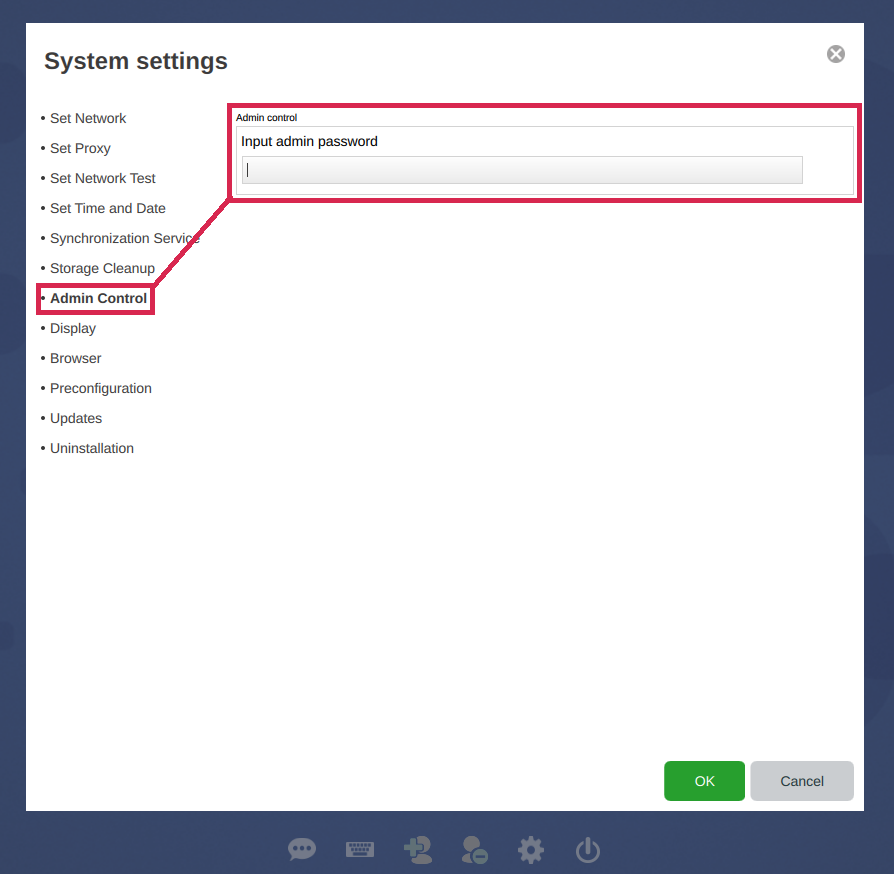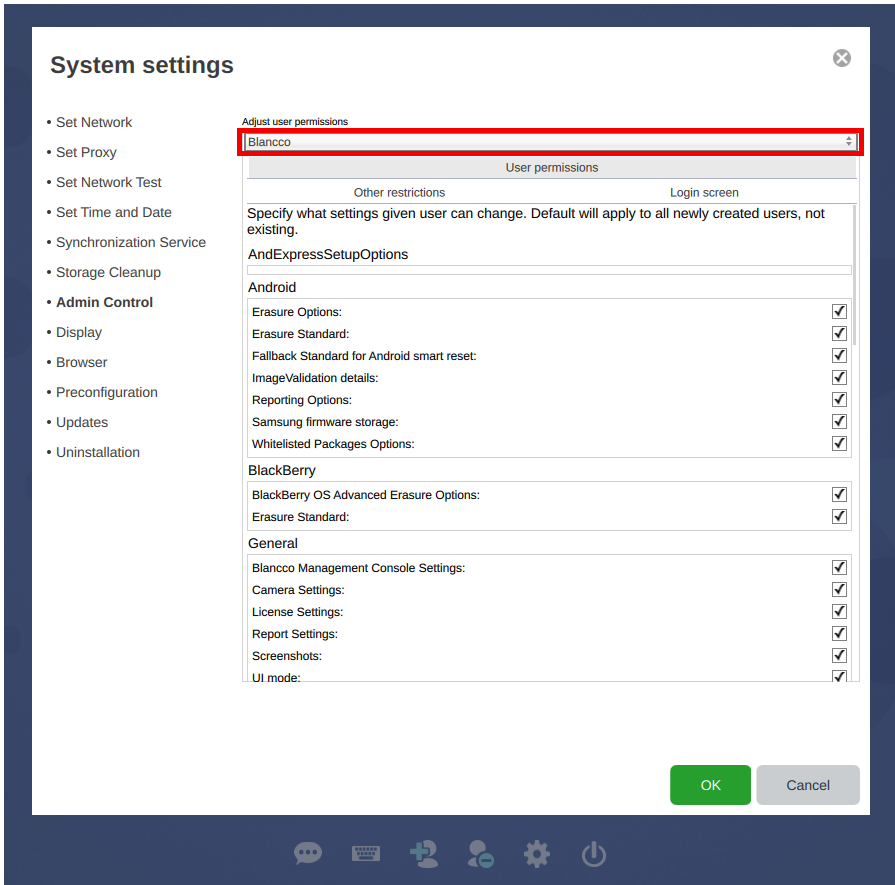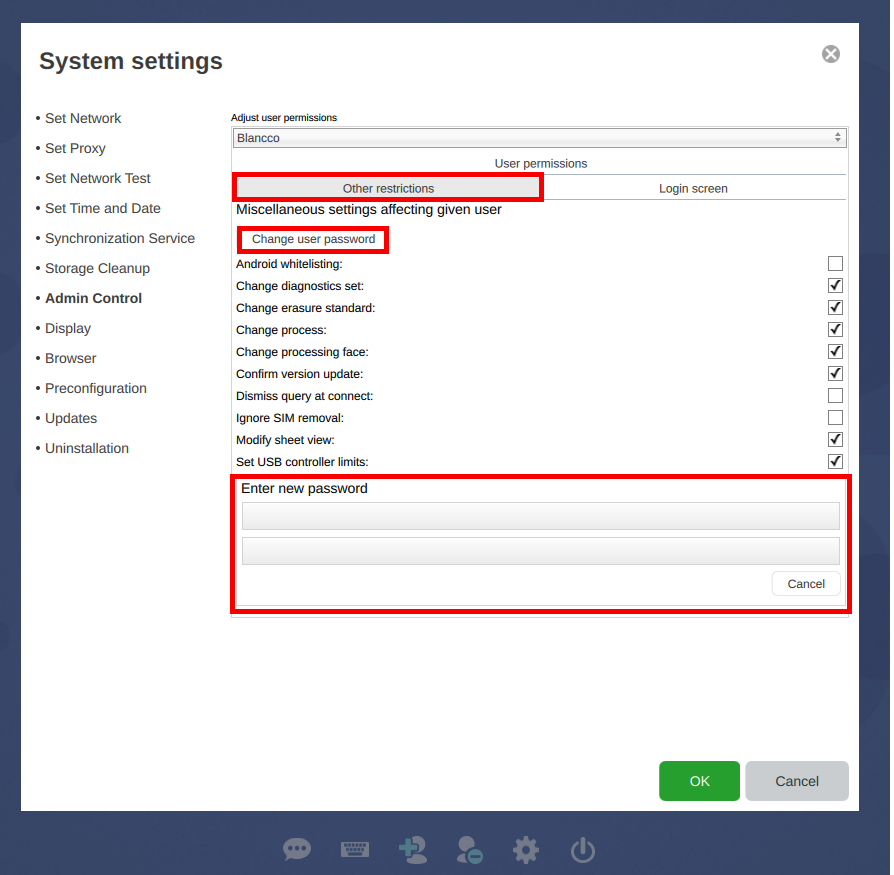Sometimes an user forgets the BMDE user account password and it is required to reset the password in order to allow the user to login into the Blancco Mobile Device Diagnostic and Erasure.
| Created date | Updated date | Affects version | Fix version |
|---|---|---|---|
| All | N/A |
Description
Sometimes an user forgets the Blancco Mobile Device Diagnostic and Erasure user account password and it is required to reset the password in order to allow the user to login into the Blancco Mobile Device Diagnostic and Erasure.
Step by step instructions
Follow the below steps to reset the user password.
1. Go to the System settings by clicking on the Gear-icon available in the login screen of the Blancco Mobile Device Diagnostic and Erasure.
2. Go to the "Admin Control" tab and enter the admin password.
3. Go to the "Adjust user permission" tab.
4. Select the user whose password you want to reset.
5. Go to the "Other restrictions" tab click on the change password and enter the new password for the user.
6. Click "OK" to save the settings and your Blancco Mobile Device Diagnostic and Erasure user password will be changed successfully.