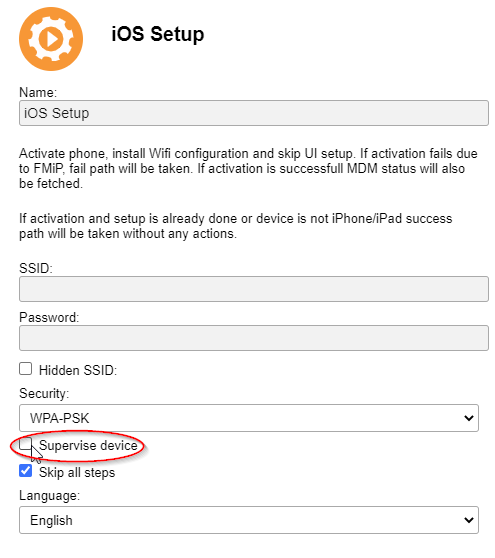| Created date | Updated date | Affects version | Fix version |
|---|---|---|---|
|
Problem
After processing an iPhone, a status message "This iPhone is supervised and managed by Blancco BMDE." is printed at the top of the Settings menu.
Cause
Blancco Mobile Diagnostics & Erasure installs a certificate on the mobile phone to enable 'Supervised mode', with this feature the software has more control over the iPhone to perform some tasks. This mode is enabled after the following processes:
- Performing diagnostics
- Performing iOS Setup
Resolution
The certificate is removed by running any type of erasure on the phone. This can be either a manual Factory Reset or one of the erasure standards supported in Blancco Mobile Diagnostics & Erasure. It should be noted that it is highly recommended to run an erasure on mobile phones at the end of any process.
Alternatively, you can disable the feature by editing the 'iOS Setup' node in the workflow by unchecking 'Supervise device' checkbox
It is recommended to disable this option if you are not performing diagnostics on the device as it will not provide any additional benefit.