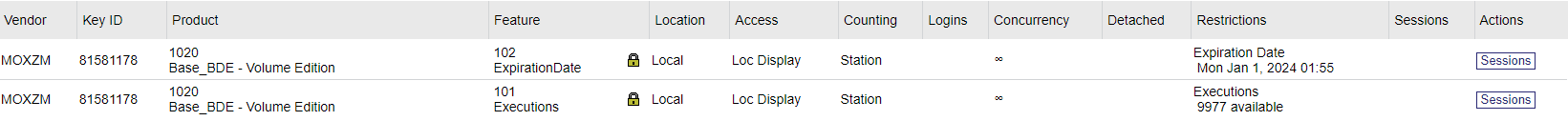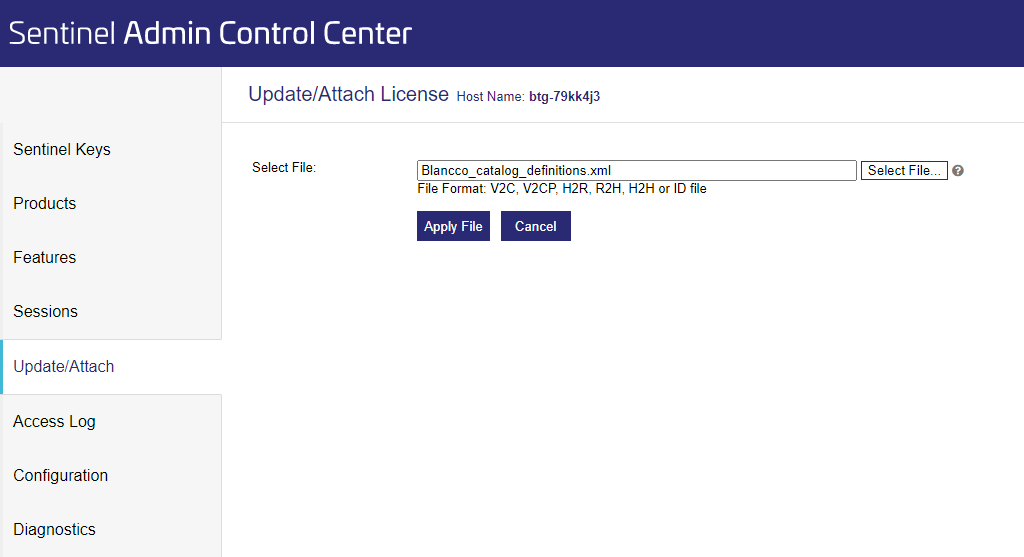Page History
| Created | Updated | Affects versions | Fix version |
|---|---|---|---|
|
| N/A | N/A |
Description
The license information can be checked using Sentinel Admin Control Center, which can be accessed by navigating to http://localhost:1947 on your browser's address bar.
...
The below example has Blancco Drive Eraser - Volume Edition licenses, where the expiration date is set to Jan 1, 2024 and amount of licenses left is 9977 as defined by the "Restrictions" -column.
If the expiration date has been exceeded or you have run out of licenses, the "Restrictions" -column will show as Expired.
If you are unable to see the product names and see only the product IDs under the "Product" -column, you will need to update the license catalog file with the following steps:
- Download the up to date catalog: Blancco_catalog_definitions.xml
- Navigate to "Update/Attach"-tab on Admin Control Center
- Click "Browse..." and select the "Blancco_catalog_definitions.xml" file you previously downloaded
- Click Apply
...