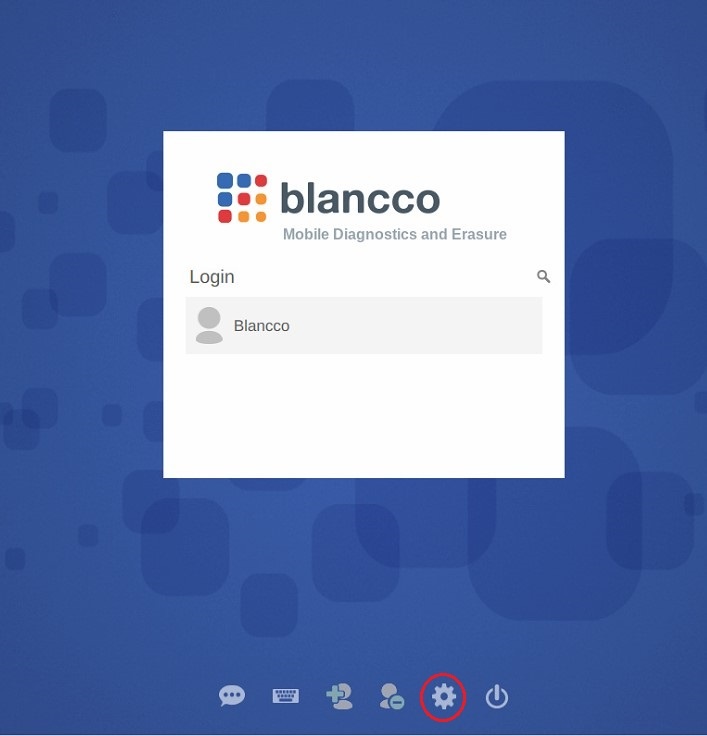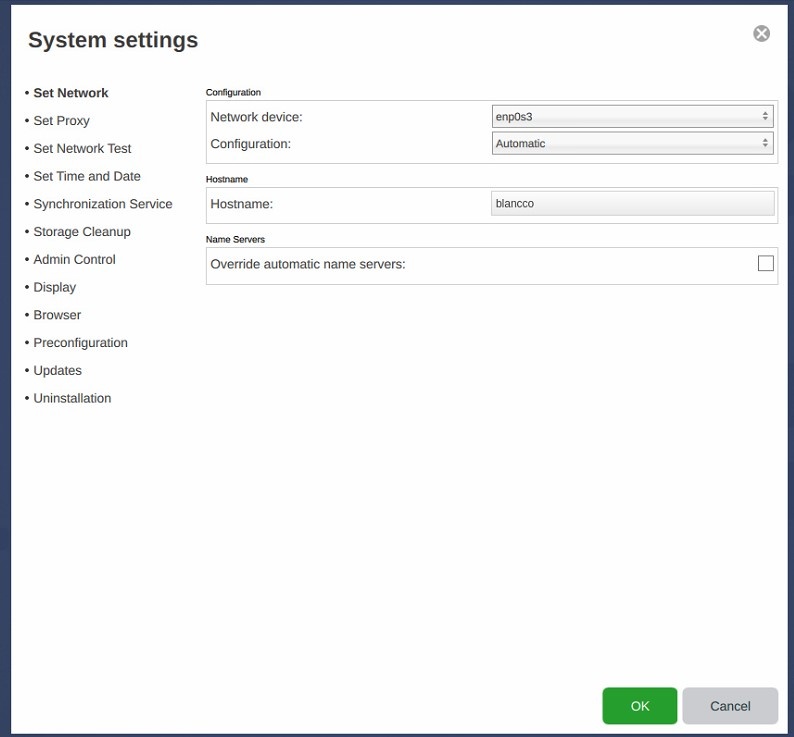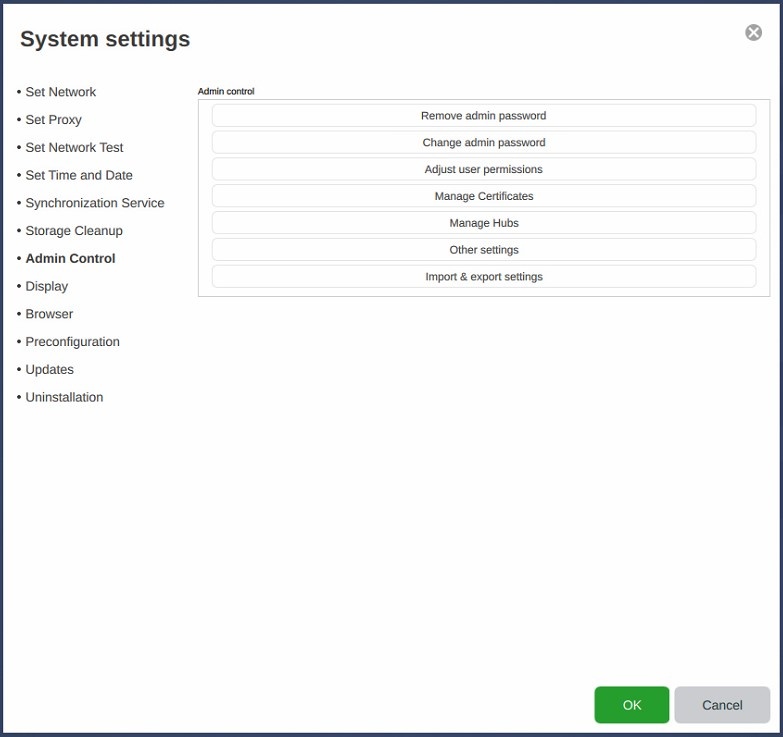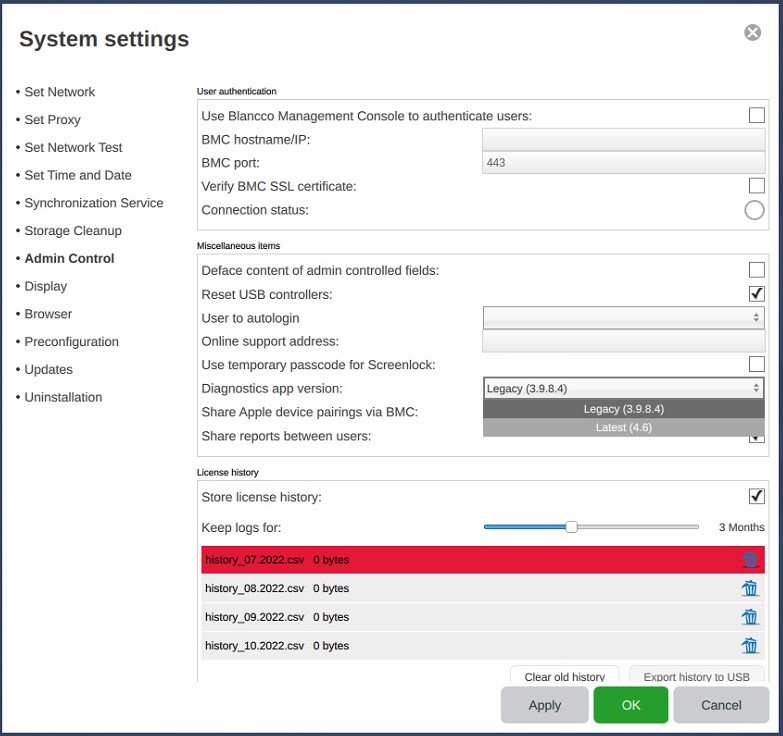Page History
...
Dates on the table
...
Use date macro which looks like this:
Type // which allows you to select a date from a calendar view. This way the formatting is always the same.
...
Use the full official product name without the "Blancco" prefix. Ie, Drive Eraser, Management Console, Network Device Eraser.
If there are multiple products affected, separate them to their own lines by using SHIFT+ENTER.
...
Use the full official product name without the "Blancco" prefix.
If there are multiple products for the fix, separate them to their own lines by using SHIFT+ENTER.
If no fix version available use "N/A" (without quotes)
...
Blue - should be highlighted automatically when hyperlink is created.
Whenever possible use hyperlinks embedded into the text (like this) instead of showing the complete URL (for example, https://www.blancco.com/)
...
- The filenames of any attachments/screenshots should be appropriate/describe the content of the attachment.
- Whenever possible screenshots on a page should share similar dimensions (at least the width or the height).
- Each screenshot should have "Border" setting enabled.
- If a picture/screenshot is copied from the Internet, the source should be clearly stated below the picture using below formatting
- Aligned center of the picture
- Superscript the text
- Color: Medium Grey
The size and border can be managed by clicking the screenshot while editing the page.
...
For any code snippets or quotes from log files use "Code Block" macro. Use the "Default" theme for the macro.
| Code Block |
|---|
Code snippets or example log entries can be included using "Code Block" macro. |
...
The Pixel 7 phones only support 64-bit ARM, due to this change to only supporting 64-bit the legacy diagnostic application can not be installed on the Pixel 7 phones.
Resolution
Changing the Mobile Diagnostic and Erasure software settings so that the latest diagnostic application is used instead of the legacy application allows for the successful installation and testing of the Pixel 7 phones.
Please see the below instructions which cover the steps needed to make this change in the software.
| Panel |
|---|
|