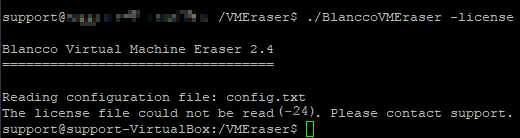| Created date | Updated date | Affects version | Fix version |
|---|---|---|---|
|
| Virtual Machine Eraser - All versions | N/A |
Problem
When starting an erasure or displaying the license information with Virtual Machine Eraser, the process fails due to "The license file could not be read (-24). Please contact support." error message.
Cause
This problem is caused by an issue related to the license.dat license file which is delivered as part of the Virtual Machine Eraser tarball.
In order for the software to work, the license.dat file needs to be valid and properly accessible. The path to the license is configurable within the config.txt configuration file.
config.txt
#The path to the license file. LicenseFile = "license.dat"
Resolution
To resolve the issue, make sure that:
- The license.dat license file is in place and the path to the file is properly configured in the config.txt configuration file.
- You can extract the tarball again in order to make sure that none of the files are corrupted.
- There is some free space on your /tmp directory.
- A small amount of free space is required in order to properly execute the Virtual Machine Eraser application.