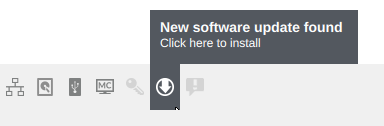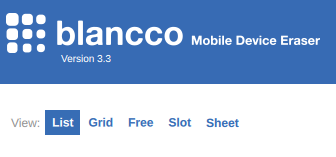Page History
更新(2017年9月27日):この問題はApple社によって修正されました。Blancco Mobile Diagnostics and Erasureの以前のすべてのバージョンでAppleサーバーとの通信とiOSの消去が再び動作するはずです。
2017年9月25日に、Apple社はApple iOSソフトウェア署名サーバーとの通信に使用されるユーザーエージェントを変更し、iTunesのすべての(MacOSを除く)バージョンが動作しなくなりました(Appleはその後、修正版のiTunesをリリースしました)。BlanccoのiOSの消去もまたAppleのサーバー経由で動作するため、iOSデバイスの消去が約22%で失敗するという問題が起きました。
Blanccoは、Blanco Mobile Diagnostics and Erasure(BMDE)バージョン3.3をリリースしました。このバージョンでは何よりもこのiPhoneの消去の問題に対処しています。アップデートはBlanccoのOTA(Over-The-Air)ダウンロードサーバーを介して利用できます。インターネット接続によりBlancco Mobile Diagnostics and Erasureソフトウェアで直接バージョンをダウンロードとアップロードを行います。 リリースノートはこちらからご確認いただけます。
以前のバージョン、たとえば 3.2.4からソフトウェアを更新するには、BMDEから一度ログアウトしてからログインし、OTAチェック/ダウンロードをトリガーします。ダウンロードが完了したら、ステータスバーのダウンロードアイコンをクリックしてアップデートをインストールします。インストール後、BMDEソフトウェアを再起動して、更新されたバージョンで再起動します。
Update (Sep 27, 2017): This issue has been fixed by Apple. The Apple server communication and iOS erasure should work again with all previous versions of Blancco Mobile Device Eraser.
On September 25th 2017, Apple changed the user-agent that is used with communicating with the Apple iOS software signing server, which stopped all (except MacOS) versions of iTunes from working (Apple has since released the fixed iTunes versions). Since Blancco's iOS erasure also works thru Apple servers, this caused an issue where iOS device erasure was failing around 22%.
Blancco has released Blancco Mobile Device Eraser (BMDE) version 3.3 that among other things, addresses this issue with the iPhone erasure. The update is available via Blancco's OTA (Over-The-Air) download server, by downloading and updating the version straight from the Blancco Mobile Device Eraser software over internet connection. Release notes can be found here.
To update the software from previous versions, e.g. from 3.2.4, logout and log in to BMDE to trigger the OTA check/download, then click the status bar download icon to install the update once it has finished downloading. After installing, restart the BMDE software to reboot to the updated version.