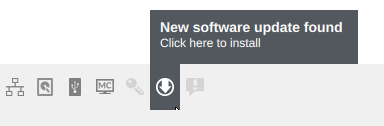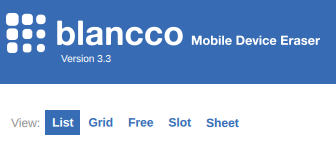Page History
Update (Sep 27, .09.2017): This issue has been fixed by Apple. The Apple server communication and iOS erasure should work again with all previous versions of Dieses Problem wurde von Apple behoben. Die Apple Server-Kommunikation und iOS-Löschung sollte mit allen früheren Versionen von Blancco Mobile Device Eraser wieder funktionieren.
On Am 25. September 25th 2017 , Apple changed the user-agent that is used with communicating with the Apple iOS software signing server, which stopped all (except MacOS) versions of iTunes from working (Apple has since released the fixed iTunes versions). Since Blancco's iOS erasure also works thru Apple servers, this caused an issue where iOS device erasure was failing around 22%.hat Apple den User-Agent geändert, der für die Kommunikation mit dem Apple iOS Software Signing Server verwendet wird, wodurch alle (außer MacOS) Versionen von iTunes nicht mehr funktionieren (Apple hat seither die festen iTunes Versionen veröffentlicht). Da Blanccos iOS-Löschung auch über Apple-Server funktioniert, führte dies zu einem Problem, bei dem die Löschung von iOS-Geräten bei 22% fehlschlug.
Blancco hat Blancco has released Blancco Mobile Device Eraser (BMDE) version Version 3.3 that among other things, addresses this issue with the iPhone erasure. The update is available via Blancco's veröffentlicht, die unter anderem dieses Problem mit der iPhone-Löschung löst. Das Update ist über Blanccos OTA (Over-The-Air) download server, by downloading and updating the version straight from the -Download-Server verfügbar, indem die Version direkt von der Blancco Mobile Device Eraser software over internet connection. Release notes can be found here.
To update the software from previous versions, e.g. from 3.2.4, logout and log in to BMDE to trigger the OTA check/download, then click the status bar download icon to install the update once it has finished downloading. After installing, restart the BMDE software to reboot to the updated version.
-Software über eine Internetverbindung heruntergeladen und aktualisiert wird. Versionshinweise finden Sie hier.
Um die Software zu aktualisieren, melden Sie sich ab am BMDE an und melden Sie sich an, um den OTA-Check / Download auszulösen. Klicken Sie anschließend auf das Download-Symbol für die Statusleiste, um das Update nach dem Herunterladen zu installieren. Starten Sie die BMDE-Software nach der Installation neu, um die aktualisierte Version neu zu starten.