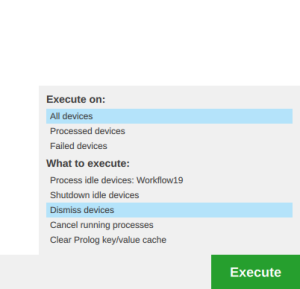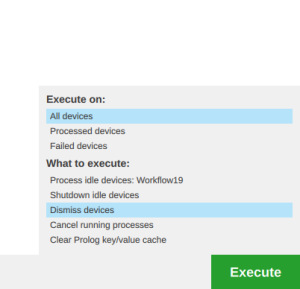Page History
...
- Send Report item.
- Send Report item will send a report to Management Console/cloud.blancco.com.
- Report is shown as an unprocessed report in Blancco Mobile Diagnostic and Erasure Reports view.
Settings:
- General
- "Autosend reports to Blancco Management Console when cable is disconnected"
- Printer
- "Number of labels to be printed when device is removed after erasure"
- "Enable custom printing"
- "Remove"
...
- Remove Device card from Blancco Mobile Diagnostic and Erasure UI by Pressing "x" on the device card.
- Remove Multiple dismissed devices from the UI via Execute button.
In order to have "Execute, allow bulk dismiss" option available in Execute button the option has to be enabled from system settings.
- To access system settings press gear icon from login screen.
- Select Admin Control.
- Adjust user permissions; Other Restrictions.
- Enable "Execute, allow bulk dismiss".
...